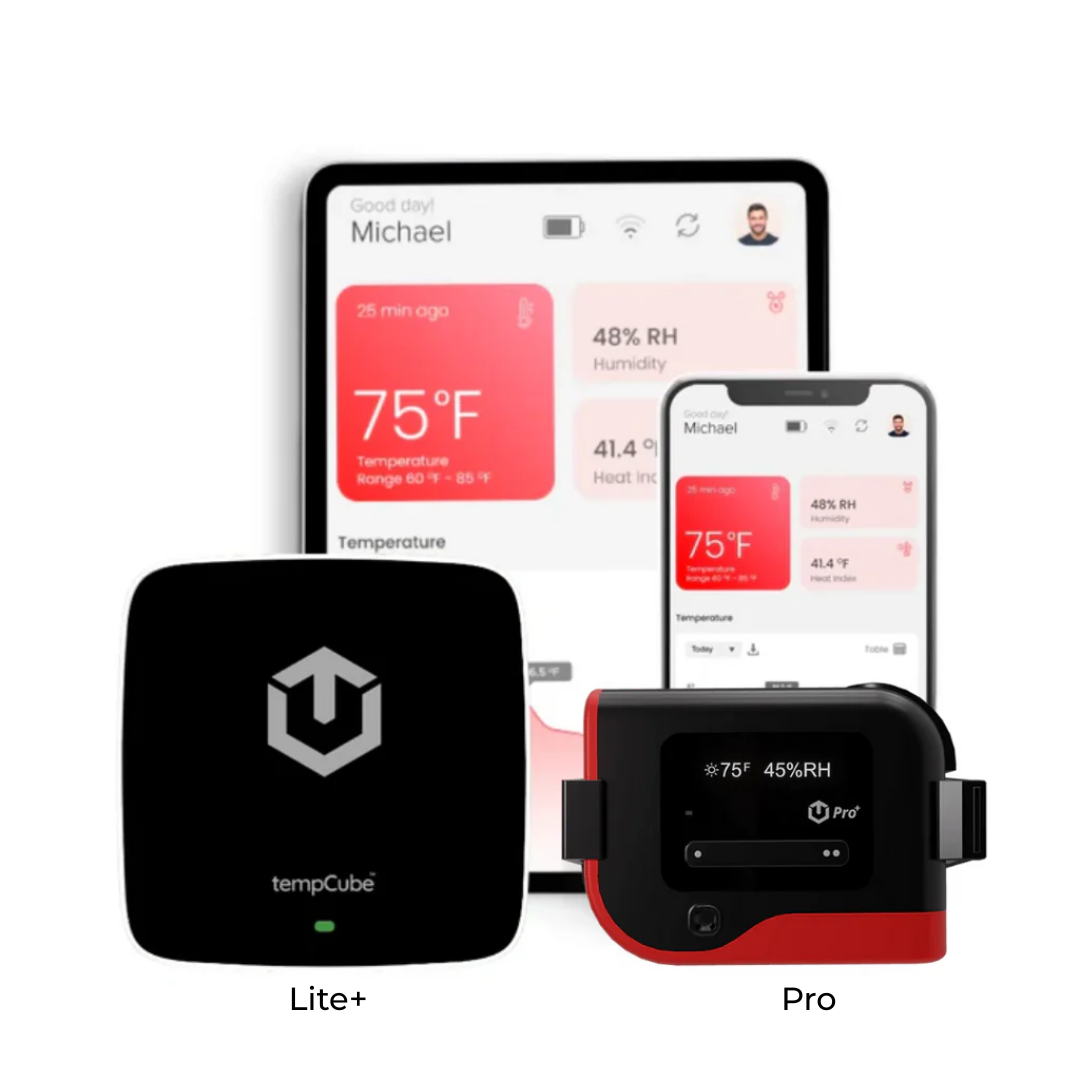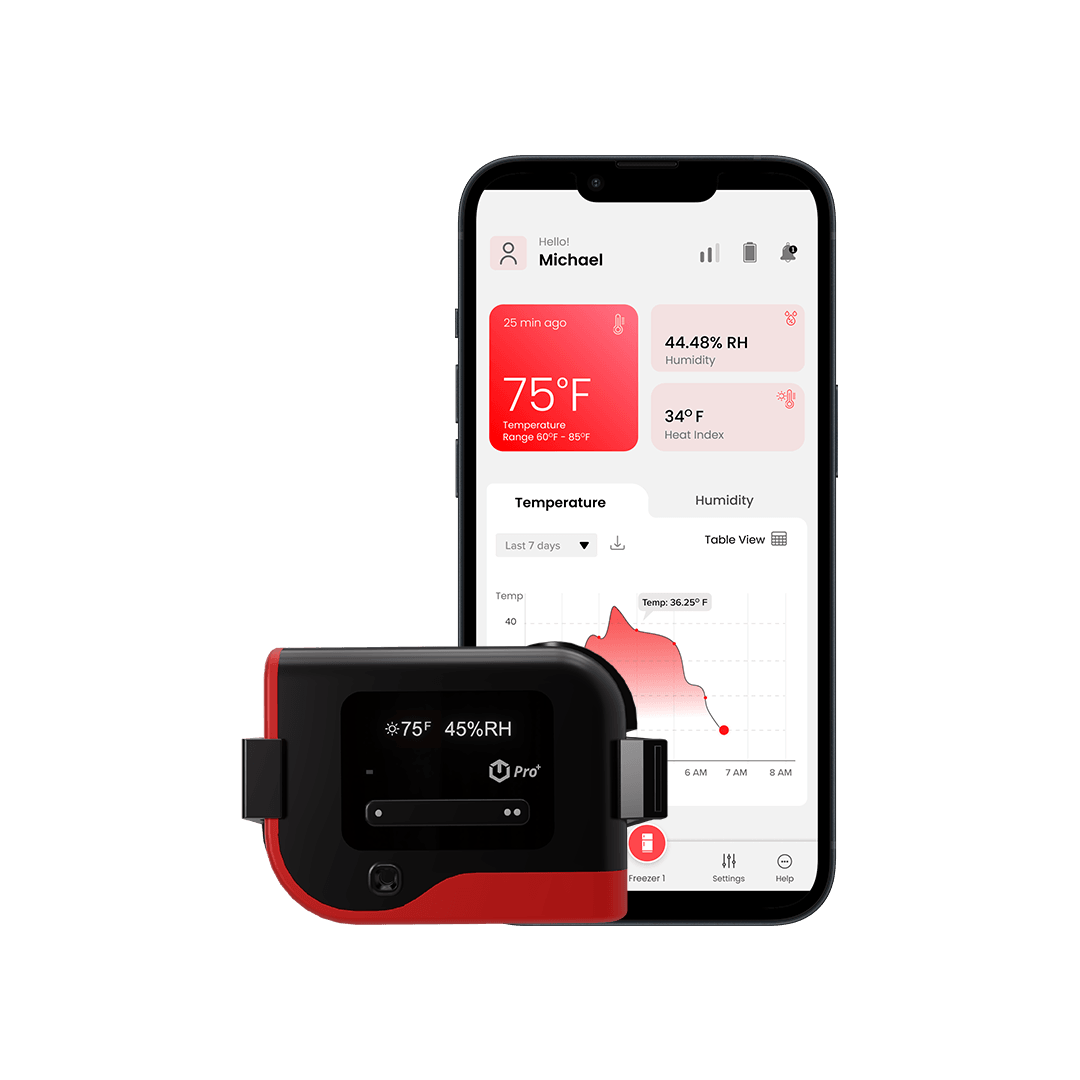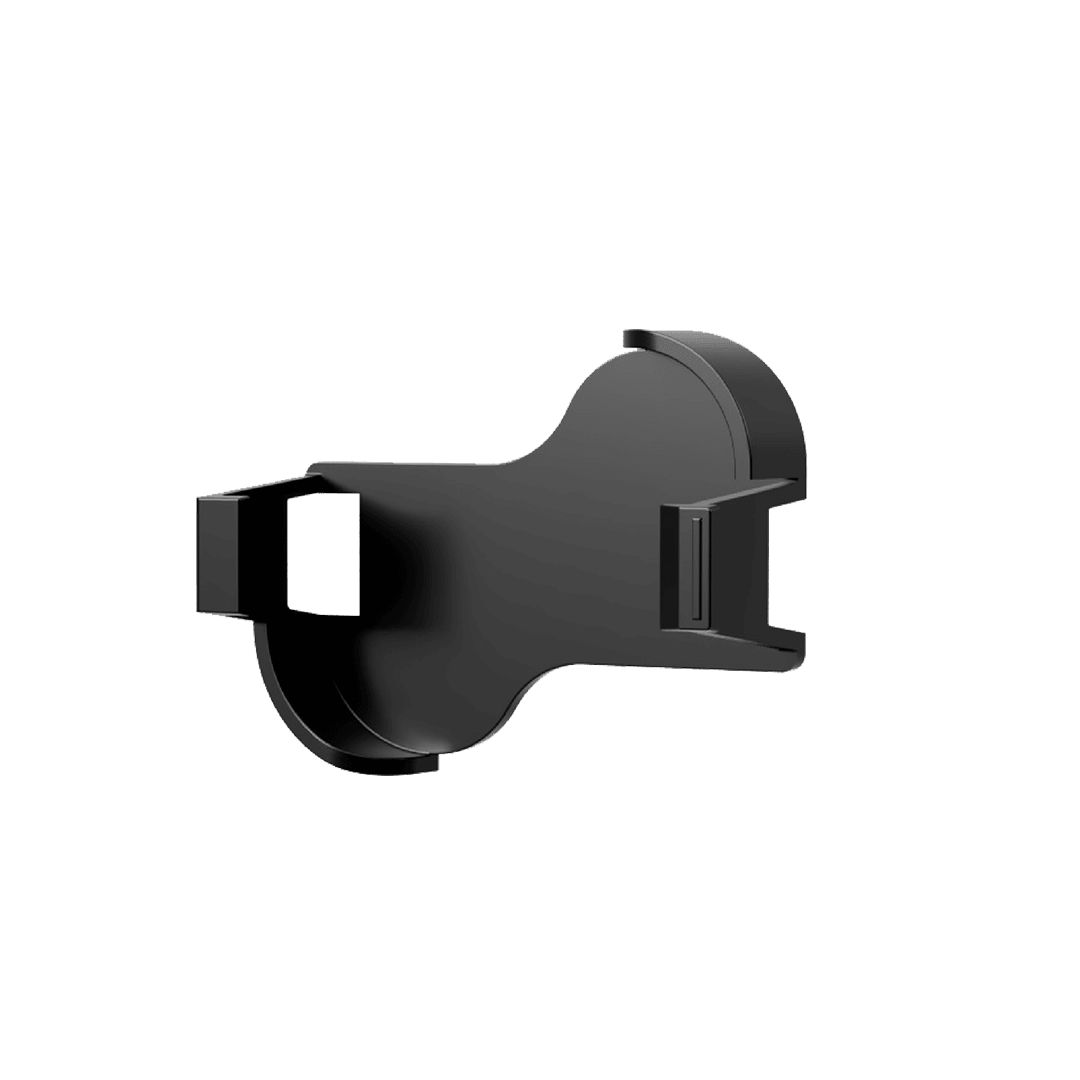Server rooms are critical spaces that house the servers, networking equipment, and other hardware that power an organization's IT infrastructure. These rooms require careful temperature management to ensure optimal performance and prevent equipment failure. This blog will explore the importance of optimizing server room temperature, the potential risks of temperature fluctuations, and the best practices for precision control to maintain a stable and efficient server room environment.
The Impact of Temperature on Server Room Performance
Temperature plays a vital role in the operation of servers and networking equipment. Here are some key reasons why optimizing server room temperature is crucial:
- Equipment Lifespan: Servers and other hardware components have specific temperature ranges within which they operate optimally. Exposing them to temperatures outside these ranges can lead to accelerated wear and tear, reduced lifespan, and increased chances of hardware failure.
- Performance Efficiency: High temperatures can cause thermal throttling, where servers automatically reduce their processing power to avoid overheating. This results in decreased performance and slower response times, negatively impacting the efficiency of the IT infrastructure.
- Energy Consumption: Maintaining a stable and appropriate temperature in the server room helps minimize energy consumption. When temperatures are too high, cooling systems must work harder, consuming more energy and increasing operational costs.
- Data Loss: Sudden temperature fluctuations or extreme heat can lead to data loss or corruption. This can have severe consequences for businesses, including financial loss, compromised operations, and damage to reputation.
Optimal Temperature Range for Server Rooms
The optimal temperature range for server rooms typically falls between 18°C (64°F) and 27°C (80°F). However, specific equipment manufacturers may provide recommendations that should be followed for their devices. Therefore, referring to the manufacturer's specifications is crucial to determine the precise temperature range suitable for the servers and hardware in your server room.
Best Practices for Precision Temperature Control
- Environmental Monitoring Systems (EMS):
- Install EMS sensors to monitor the temperature in the server room continuously. These sensors should be strategically placed to provide accurate readings across the room.
- Integrate EMS with a centralized monitoring system that provides real-time alerts and notifications in case of temperature fluctuations or deviations from the optimal range.
- Cooling Systems:
- Select appropriate cooling systems based on the size and cooling requirements of the server room. Standard options include air conditioning units, precision air conditioners, and computer room air conditioning (CRAC) units.
- Maintain and regularly service cooling systems to ensure they function efficiently and provide consistent cooling within the desired temperature range.
- Hot and Cold Aisle Containment:
- Implement hot and cold aisle containment strategies to optimize airflow and prevent hot and cold air mixing. This increases cooling efficiency and helps maintain uniform temperatures across the server room.
- Use physical barriers, such as aisle containment curtains or panels, to separate hot and cold aisles and minimize heat recirculation.
- Redundancy and Backup Cooling:
- Implement redundant cooling systems to ensure continuous cooling in case of primary system failures or maintenance activities.
- Consider installing backup cooling systems, such as portable air conditioning or redundant CRAC units, to provide temporary cooling during emergencies or equipment failures.
- Proper Airflow Management:
- Ensure appropriate airflow management by arranging server racks and equipment to allow for adequate ventilation and airflow. Avoid blocking vents or obstructing the natural flow of air within the room.
- Regularly clean and maintain server racks, fans, and vents to prevent dust buildup, which can block airflow and lead to overheating.
Certainly! Here are some frequently asked questions (FAQs) related to optimizing server room temperature:
Why is optimizing server room temperature important?
Optimizing server room temperature is essential because it ensures IT equipment's performance, reliability, and longevity. In addition, it prevents overheating, reduces the risk of hardware failure, improves energy efficiency, and minimizes the chances of data loss.
What is the optimal temperature range for a server room?
The optimal temperature range for a server room typically falls between 18°C (64°F) and 27°C (80°F). However, referring to the specific recommendations provided by equipment manufacturers to determine the precise temperature range suitable for your servers and hardware is essential.
What are the risks of high temperatures in a server room?
High temperatures in a server room can lead to thermal throttling, reduced equipment lifespan, decreased performance efficiency, increased energy consumption, and potential data loss or corruption.
Conclusion
Maintaining precise control over server room temperature is crucial for ensuring critical IT equipment's performance, reliability, and longevity. Organizations can create a stable and efficient server room environment by implementing best practices such as environmental monitoring, proper cooling systems, hot and cold aisle containment, and regular temperature adjustments. Remember to consult equipment manufacturer guidelines and work with professionals to design and optimize the temperature control systems in your server room. By prioritizing precision temperature control, you can safeguard your IT infrastructure, reduce the risk of equipment failure, and ensure uninterrupted business operations.