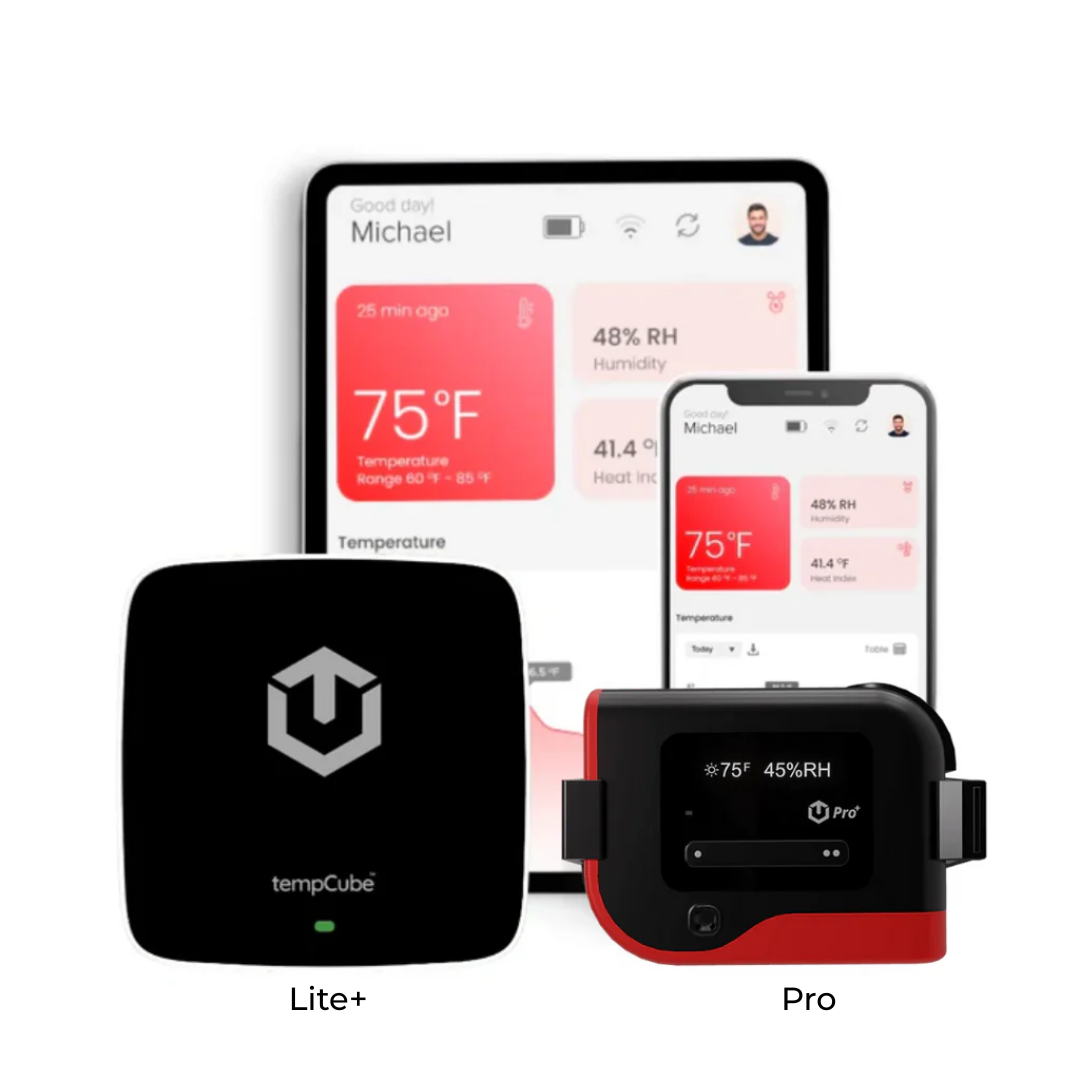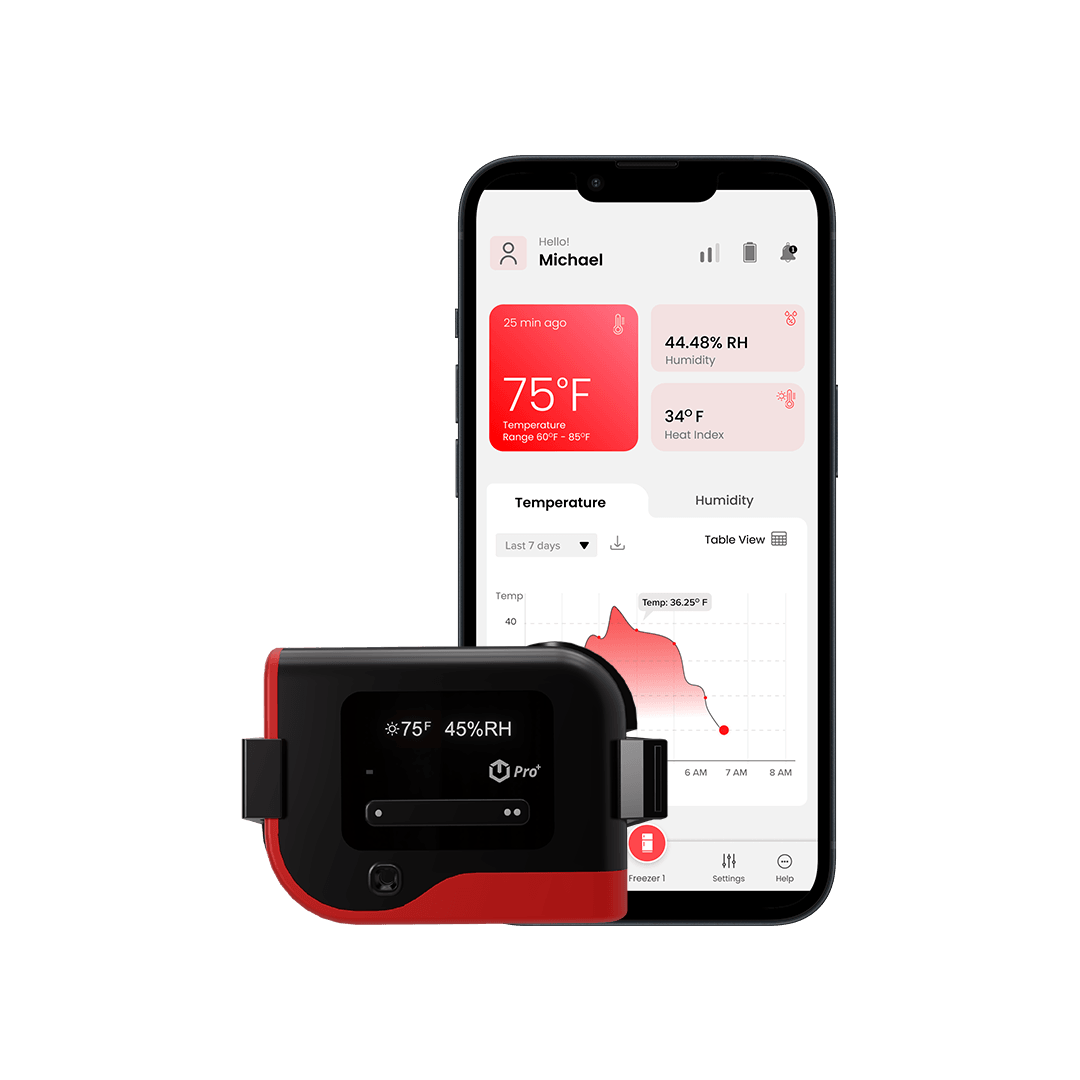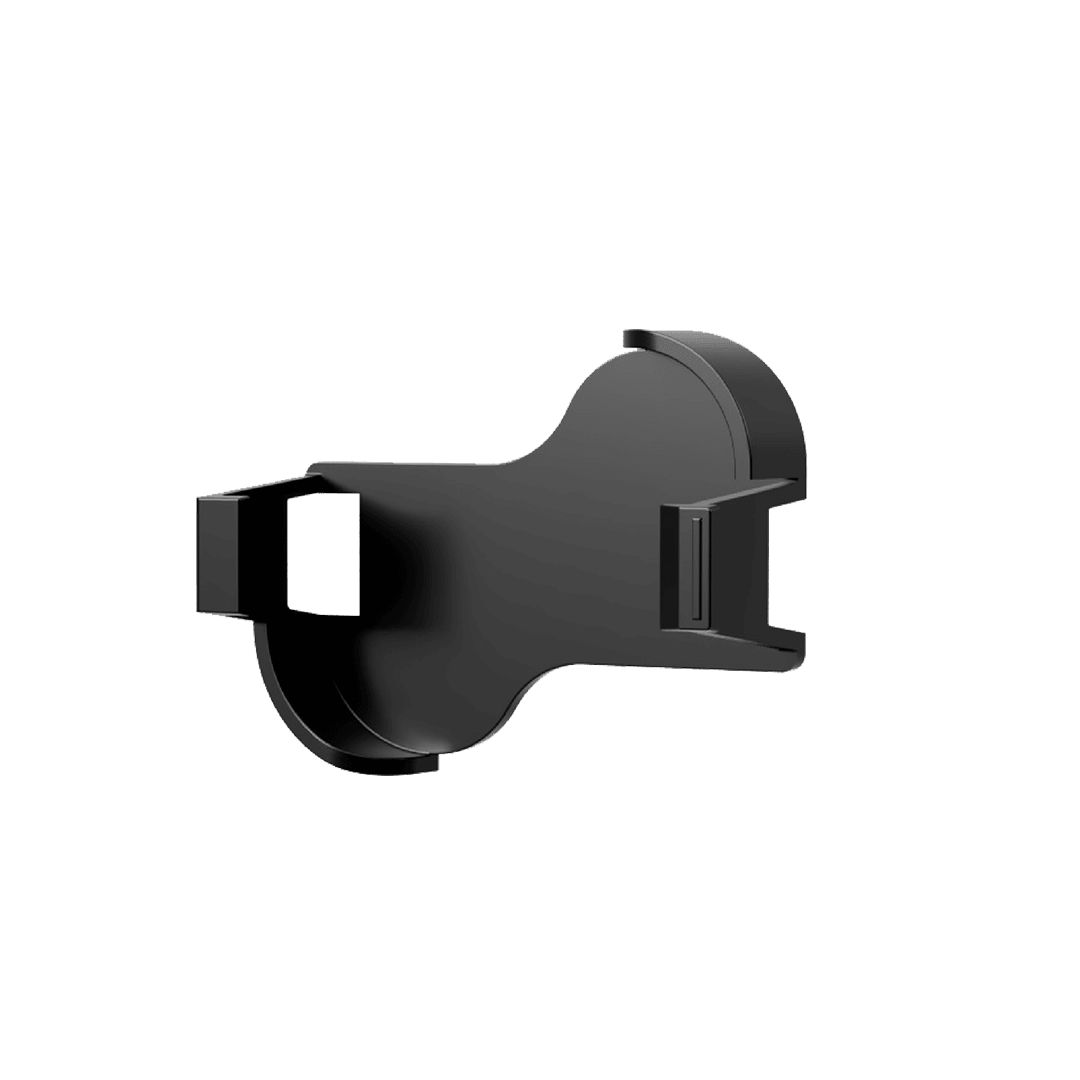Server rooms are the nerve centers of modern businesses, housing critical IT infrastructure that supports operations, data storage, and network connectivity. However, these rooms often face challenges related to temperature control and overheating. Server room overheating can lead to equipment failures, system downtime, and potential data loss, causing significant financial and operational implications for organizations.
In this blog post, we will explore common causes of server room overheating and provide solutions to address these issues. From proper ventilation and cooling techniques to effective equipment placement and monitoring strategies, understanding and mitigating server room overheating can ensure the reliability, performance, and longevity of critical IT infrastructure.
Identify the Causes of Server Room Overheating
Understanding the causes of server room overheating is essential to implement effective solutions. Common causes include inadequate cooling systems, poor airflow management, high server densities, equipment placement, and environmental factors. By identifying these causes, organizations can develop targeted solutions to address them and prevent overheating issues.
Optimize Server Room Ventilation and Airflow
Proper ventilation and airflow management are key to preventing server room overheating. Here are some solutions to optimize ventilation and airflow:
-
Ensure adequate room ventilation: Properly ventilating the server room with air conditioning systems, fans, or dedicated ventilation equipment helps maintain a controlled and consistent airflow. Consider consulting with HVAC professionals to design an efficient ventilation system based on the specific needs of your server room.
-
Implement hot and cold aisle containment: Create hot and cold aisles within the server room by arranging racks in a specific configuration. Cold aisles receive cool air from the air conditioning system, while hot aisles exhaust hot air generated by the equipment. This separation prevents the mixing of hot and cold air, improving cooling efficiency.
-
Utilize blanking panels and cable management: Proper cable management and the use of blanking panels help optimize airflow within server racks. Keep cables organized and secured to prevent obstructing airflow. Blank unused rack spaces with panels to ensure air flows efficiently through active equipment.
Implement Effective Cooling Systems
Effective cooling systems are vital for maintaining optimal temperatures in server rooms. Consider the following solutions:
-
Precision air conditioning: Install precision air conditioning systems specifically designed for server rooms. These systems provide precise temperature and humidity control, ensuring a stable and suitable environment for sensitive IT equipment.
-
Supplemental cooling solutions: Depending on the server room's size and cooling requirements, supplemental cooling solutions such as portable air conditioners, in-row coolers, or liquid cooling systems can be implemented to address hot spots or high-density areas.
-
Hot aisle/cold aisle containment: In addition to optimizing airflow, hot aisle/cold aisle containment also improves cooling efficiency. By containing the hot air exhaust from the equipment and directing it towards the air conditioning systems, cooling efficiency is increased, resulting in lower overall temperatures.
Consider Equipment Placement and Rack Organization
Efficient equipment placement and rack organization play a significant role in preventing server room overheating. Consider the following solutions:
-
Proper rack spacing: Ensure there is adequate space between server racks to allow for proper airflow and heat dissipation. Crowding racks together can restrict airflow and increase the risk of overheating.
-
Strategic equipment placement: Place equipment with high heat generation, such as servers or storage arrays, at the bottom of the rack to prevent hot air from rising and affecting other equipment. Distribute heat-generating equipment evenly across racks to prevent localized hot spots.
-
Use server cabinets with proper ventilation: Opt for server cabinets with perforated doors, side panels, and adjustable vents. These cabinets allow for better airflow, heat dissipation, and temperature control.
Certainly! Here are some frequently asked questions (FAQs) related to preventing server room overheating:
What causes server room overheating?
Server room overheating can be caused by various factors, including inadequate cooling systems, poor airflow management, high server densities, improper equipment placement, and environmental factors such as ambient temperature and humidity.
Why is server room overheating a concern?
Server room overheating is a concern because it can lead to equipment failures, system downtime, and potential data loss. High temperatures can negatively impact the performance and reliability of IT infrastructure, resulting in costly disruptions to business operations.
How can I optimize ventilation in my server room?
To optimize ventilation in your server room, ensure adequate room ventilation with air conditioning systems, fans, or dedicated ventilation equipment. Implement hot and cold aisle containment, utilize blanking panels and cable management, and consider consulting HVAC professionals for designing an efficient ventilation system.
Conclusion
Overheating in server rooms can be detrimental to the reliability and performance of critical IT infrastructure. By understanding the causes of overheating and implementing appropriate solutions, organizations can prevent equipment failures, downtime, and potential data loss.
Optimizing server room ventilation and airflow, implementing effective cooling systems, considering equipment placement and rack organization, and utilizing server room monitoring and alarming systems are all crucial steps in preventing overheating issues.