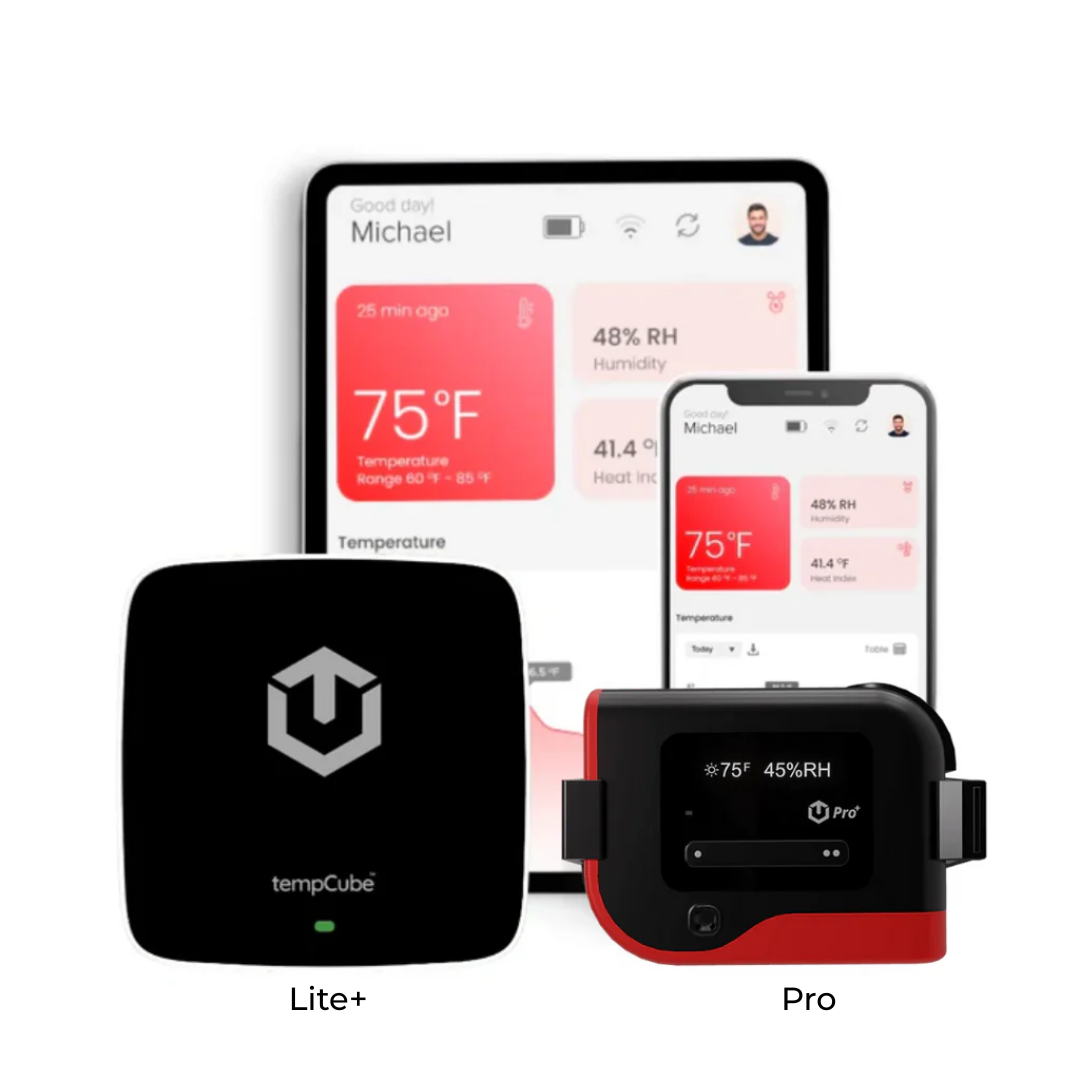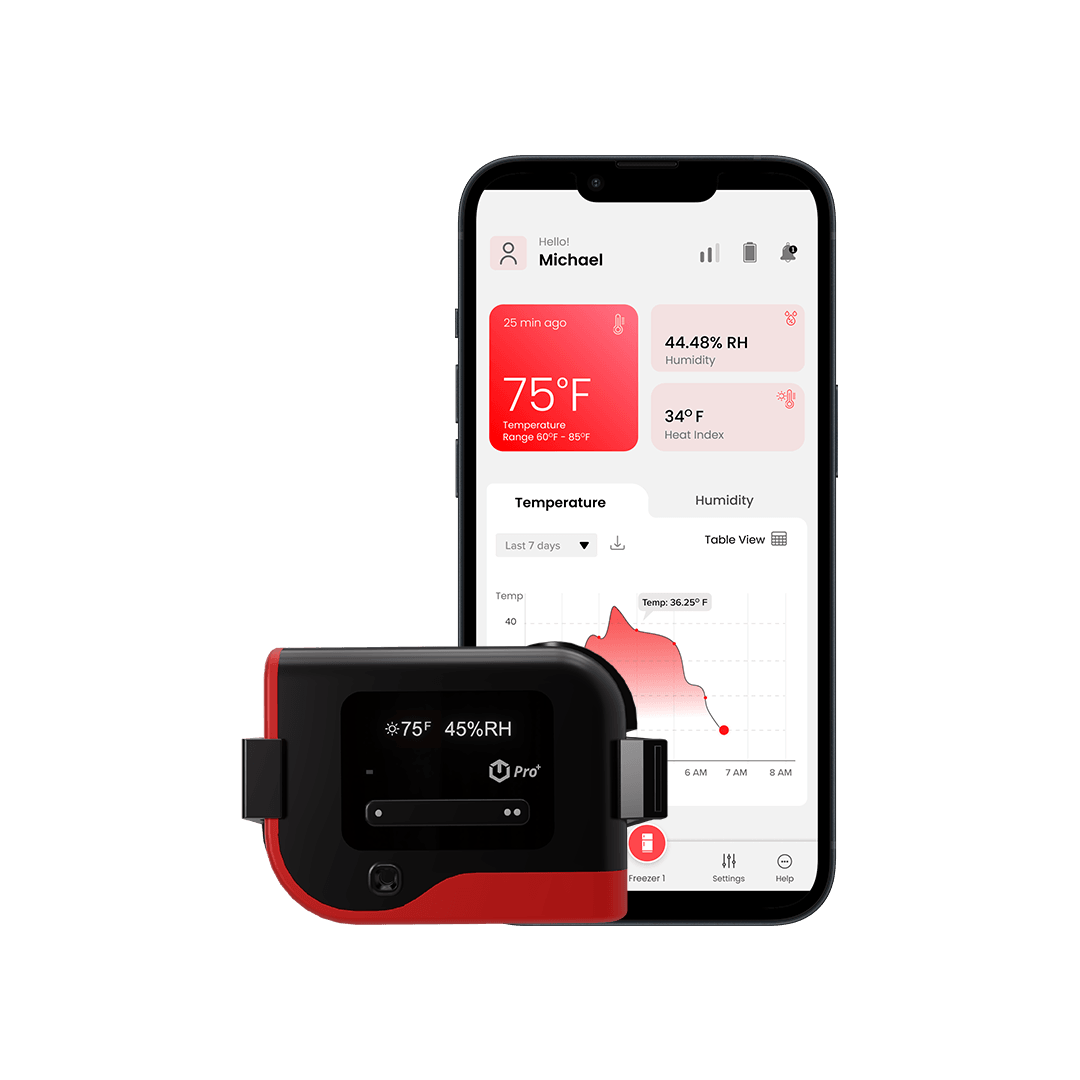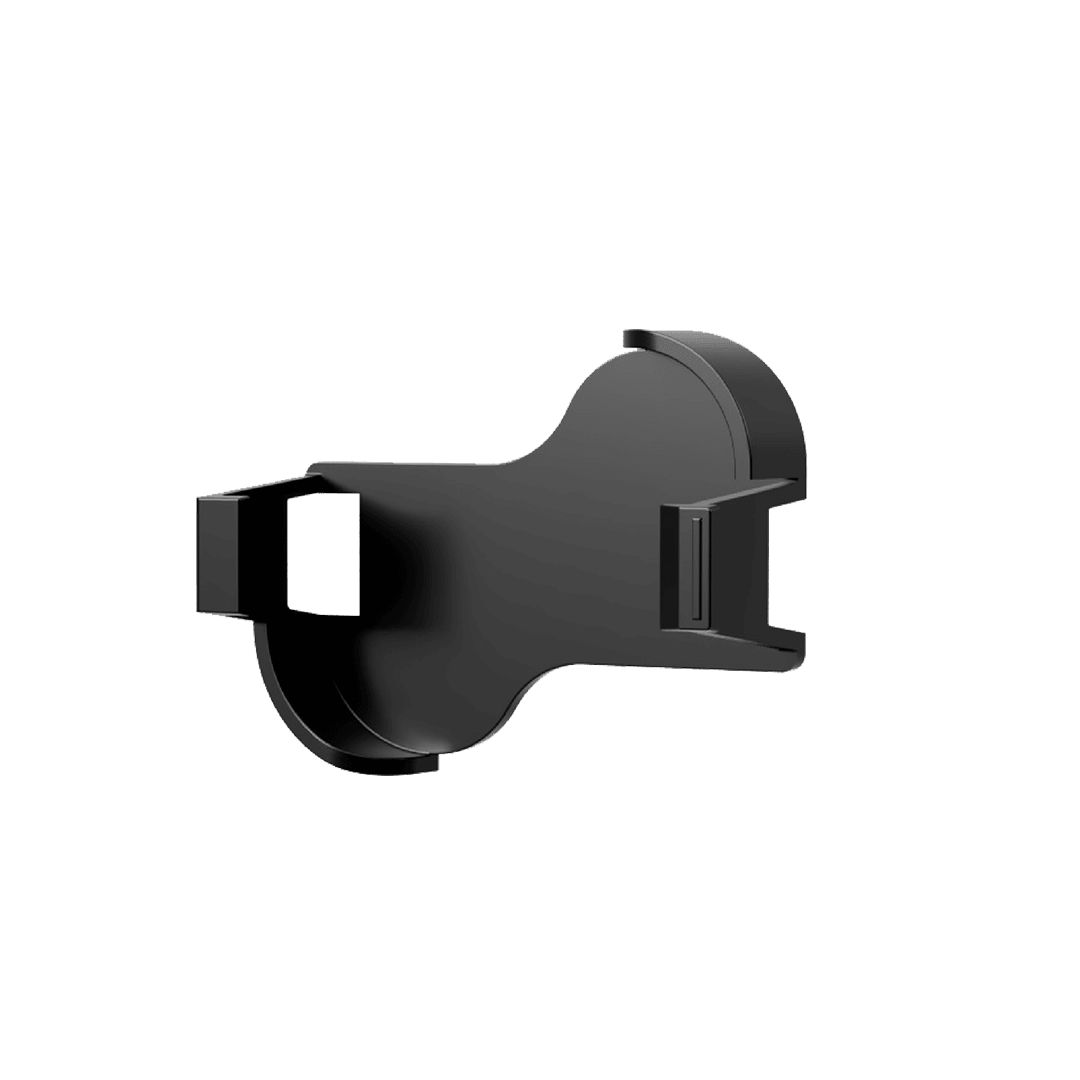Effective temperature monitoring is essential for maintaining optimal conditions in server rooms. Temperature fluctuations can impact servers' performance, reliability, and lifespan, making it crucial to implement best practices for server room temperature monitoring. This blog will explore the tips and strategies organizations can follow to ensure accurate temperature measurements, proactive monitoring, and efficient cooling. From sensor placement and calibration to data analysis and documentation, these best practices will help businesses optimize their server room temperature management, prevent downtime, and protect critical IT infrastructure. Let's dive into the details and discover the key considerations for effective server room temperature monitoring.
Sensor Placement and Calibration
-
Strategic Sensor Placement: Place temperature sensors in critical areas, such as near server racks, intake and exhaust vents, and hotspots, to capture accurate and representative temperature readings. Consider the airflow patterns and heat dissipation to ensure sensors are placed strategically.
-
Avoiding Heat Sources: Ensure temperature sensors are not affected by direct heat sources like HVAC vents or equipment exhaust. Putting them away from heat sources prevents inaccurate readings caused by localized heating.
- Regular Calibration: Regularly calibrate temperature sensors to maintain accuracy. Calibrations should be performed according to manufacturer recommendations or industry standards. Regular calibration ensures reliable temperature readings and minimizes measurement errors.
Real-Time Monitoring and Alert Systems
-
Continuous Monitoring: Implement a robust monitoring system that provides real-time temperature monitoring. Continuous monitoring allows IT personnel to track temperature fluctuations, identify trends, and respond promptly to deviations.
-
Temperature Threshold Alerts: Set temperature thresholds and configure alert systems to notify IT, teams when temperature limits are exceeded. Alerts can be sent via email, SMS, or centralized monitoring software, ensuring immediate action can be taken.
- Escalation Procedures: Establish escalation procedures to ensure alerts are attended to promptly. Define the responsible person and their roles in addressing temperature-related issues to avoid delays in response and resolution.
Regular Data Analysis and Trend Monitoring
-
Historical Data Analysis: Regularly analyze temperature data to identify patterns, trends, and potential issues. Historical analysis helps proactively identify temperature-related problems and enables data-driven decision-making.
-
Trend Monitoring: Monitor temperature trends over time to identify gradual changes or deviations from standard patterns. Monitoring trends helps in the early detection of potential issues before they escalate.
- Predictive Analytics: Utilize advanced analytics techniques, such as predictive modeling, to anticipate temperature-related problems and take proactive measures. Predictive analytics can help optimize cooling strategies, prevent downtime, and minimize the risk of hardware failures.
Documentation and Compliance
-
Documentation of Temperature Data: Maintain accurate temperature records, including timestamps, sensor locations, and readings. Proper documentation helps identify historical trends, conduct analysis, and ensure compliance with regulatory requirements.
-
Compliance with Industry Standards: Stay updated with industry standards and server room temperature monitoring regulations. Ensure your monitoring practices align with the conditions set forth by regulatory bodies or industry organizations.
- Auditing and Reporting: Conduct regular audits of temperature monitoring systems and procedures to ensure compliance and adherence to internal policies. Generate reports documenting temperature trends, alert response times, and any corrective actions taken.
Certainly! Here are some frequently asked questions (FAQs) related to best practices for server room temperature monitoring:
Why is temperature monitoring necessary in server rooms?
Temperature monitoring is essential in server rooms because temperature fluctuations can impact server performance, reliability, and lifespan. In addition, monitoring ensures optimal operating conditions and helps prevent hardware failures, system downtime, and potential data loss.
How should temperature sensors be placed in server rooms?
Temperature sensors should be strategically placed in server rooms to capture accurate readings. They should be located near server racks, intake and exhaust vents, and areas prone to hotspots. Consider the airflow patterns and heat dissipation to ensure sensor placement aligns with the server room's specific needs.
How often should temperature sensors be calibrated?
Temperature sensors should be regularly calibrated according to the manufacturer's recommendations or industry standards. Regular calibration ensures accurate temperature readings and minimizes measurement errors.
Conclusion
Implementing best server room temperature monitoring practices is vital for maintaining optimal server performance and preventing downtime. Organizations can optimize their temperature management efforts by following strategic sensor placement, real-time tracking with alert systems, regular data analysis, documentation, and periodic system maintenance. Proactive monitoring, early detection of temperature deviations, and prompt corrective actions enhance cooling efficiency, improve server reliability, and better overall IT infrastructure management. Remember to adapt these best practices to your server room environment and requirements, and stay updated with emerging technologies and industry standards. By prioritizing effective temperature monitoring, businesses can ensure the smooth functioning of their server rooms, minimize risks, and protect critical IT assets.