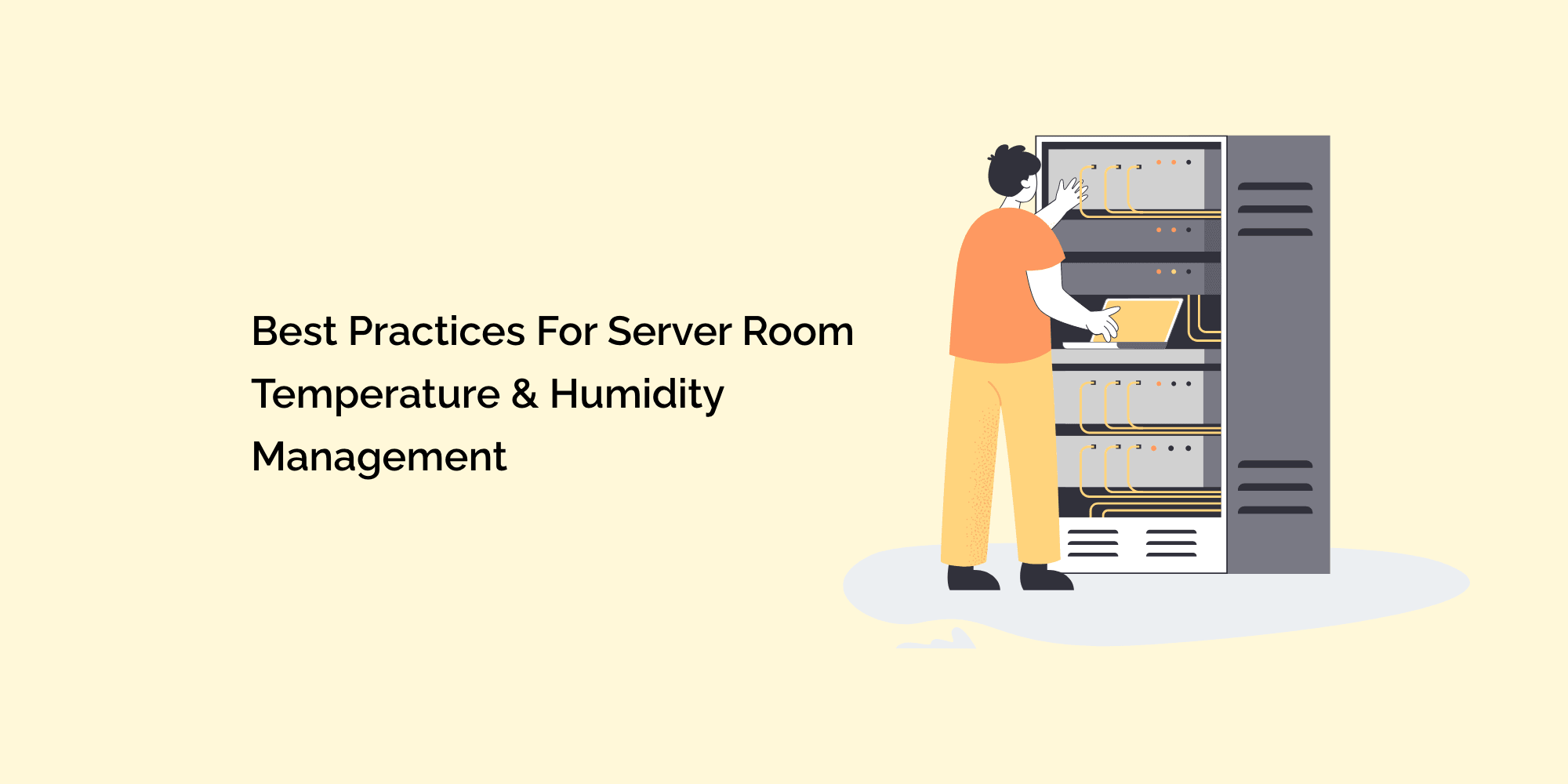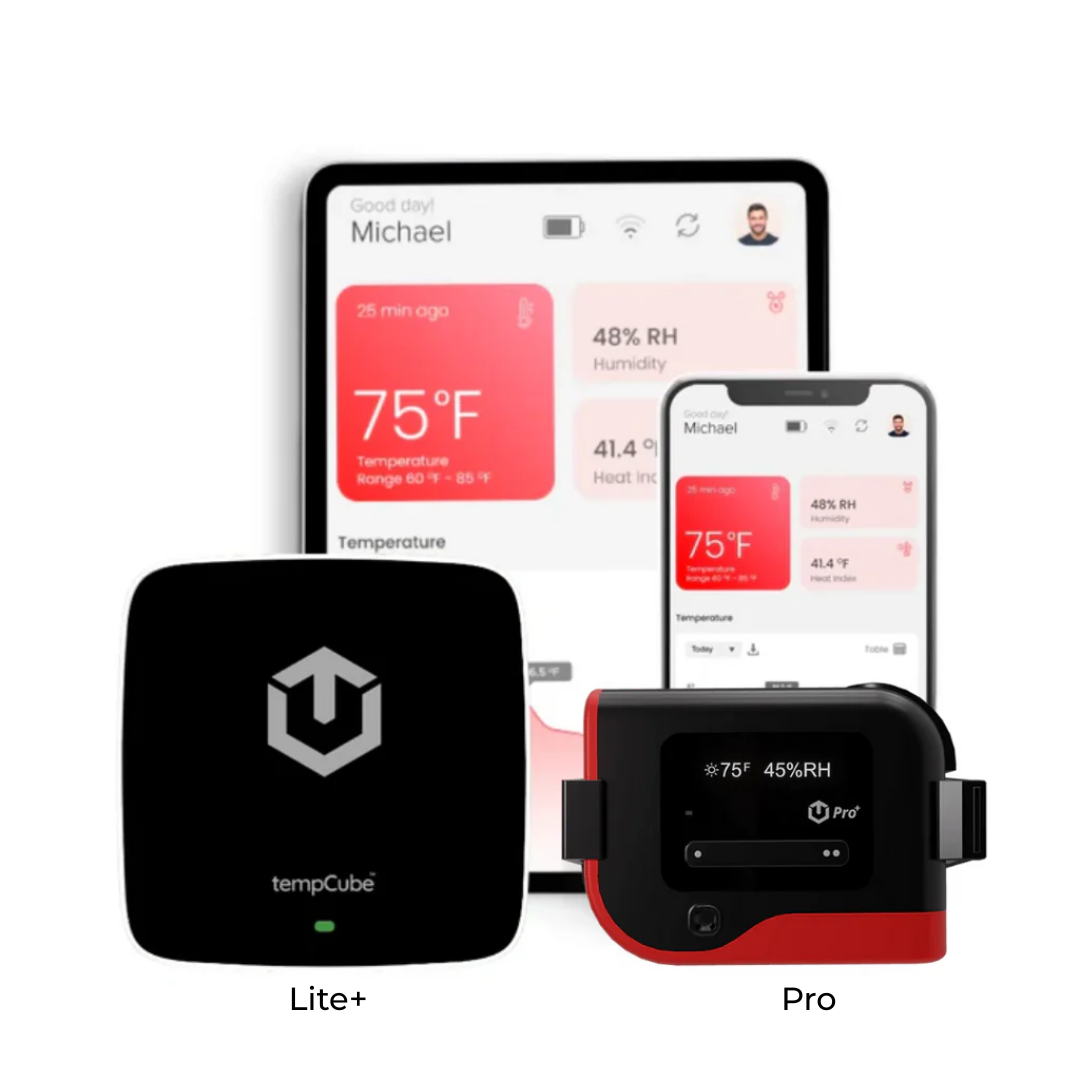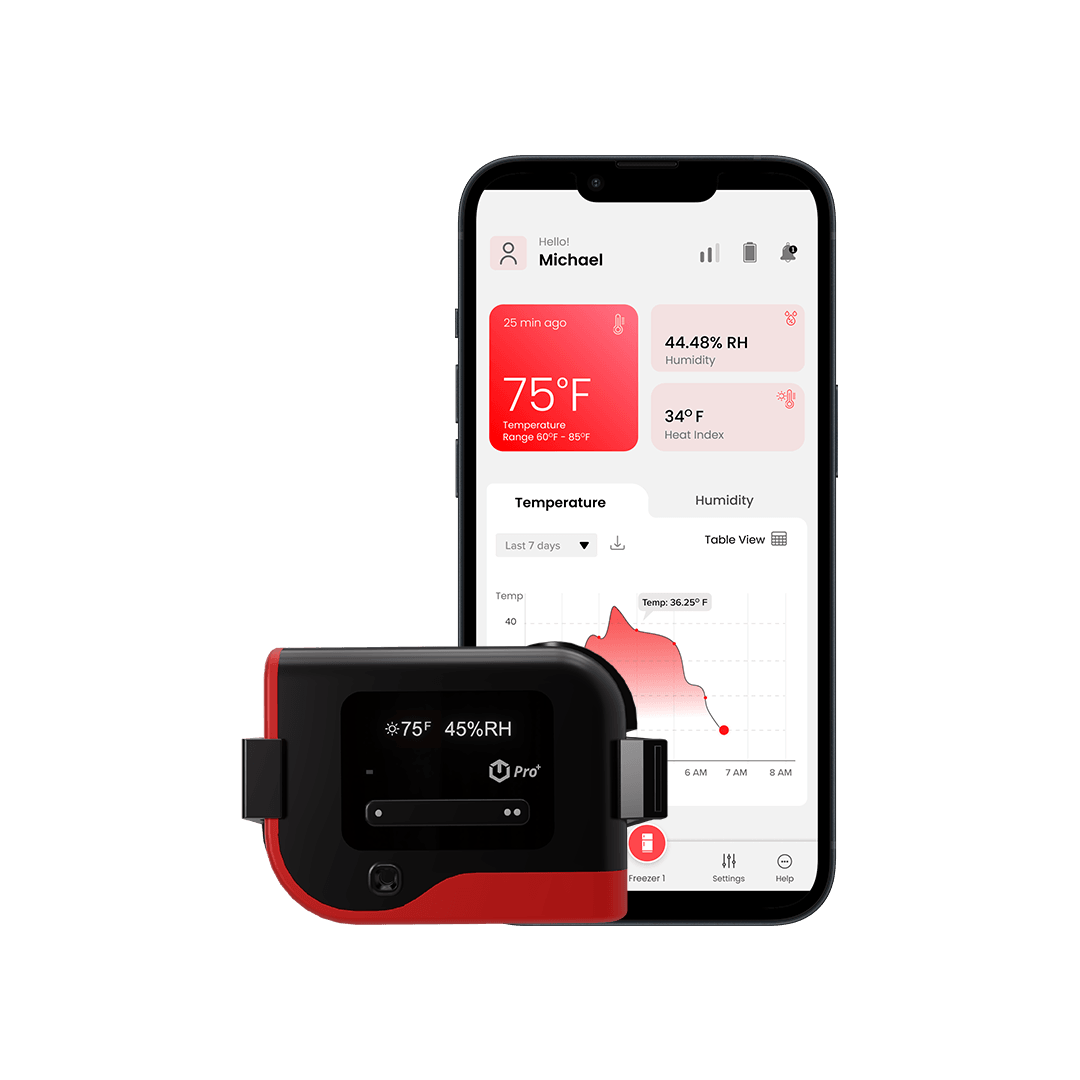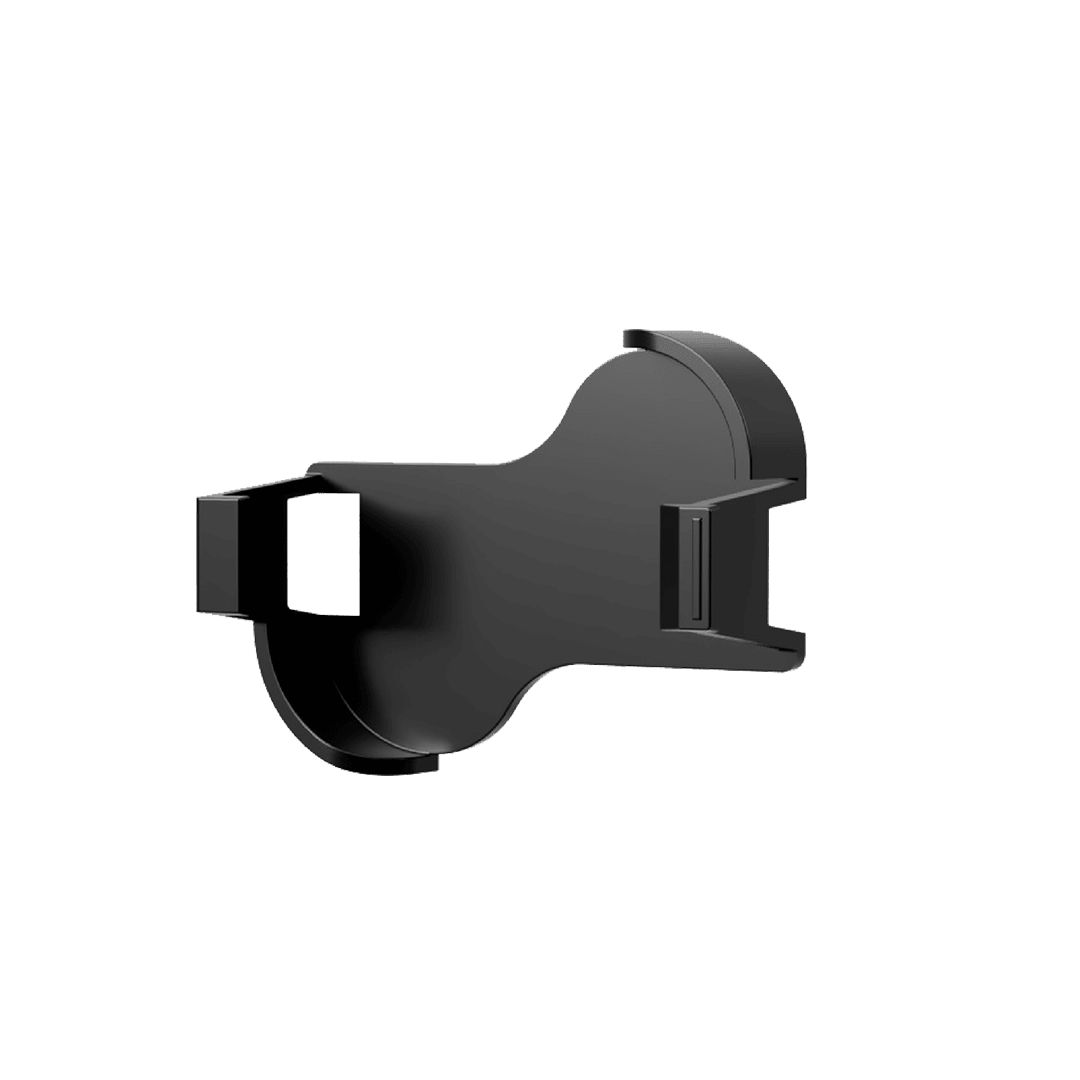Proper temperature and humidity management in server rooms is essential for maintaining the optimal operating conditions of critical equipment. The reliable performance and longevity of servers and networking devices depend on a controlled environment that mitigates the risk of overheating, condensation, and other environmental factors. This comprehensive blog will explore the best practices for server room temperature and humidity management. By implementing these practices, businesses can enhance equipment reliability, reduce downtime, improve energy efficiency, and safeguard data integrity. Let's dive into the details of these best practices and learn how they contribute to the smooth functioning of server rooms.
Establishing Optimal Temperature Ranges
-
Determining Recommended Temperature Ranges: Research and consult equipment manufacturers' guidelines to identify the recommended temperature ranges for servers, networking devices, and other critical equipment. Generally, the optimal range falls between 18-27°C (64-80°F).
- Regular Temperature Monitoring: Utilize temperature sensors and monitoring systems to track and log temperature fluctuations in the server room continuously. Regular monitoring ensures deviations from the optimal range are detected promptly, allowing for timely corrective action.
- Zoning and Airflow Management: Divide the server room into zones based on temperature requirements. Proper airflow management, including effectively positioning server racks and cooling systems, ensures consistent and balanced temperature distribution throughout the room.
Controlling Humidity Levels
-
Understanding Recommended Humidity Ranges: Refer to equipment manufacturer specifications and industry guidelines to determine server room humidity levels. Generally, the ideal range falls between 40-60% relative humidity.
-
Implementing Dehumidification Measures: Use dehumidifiers or humidity control systems to remove excess moisture from the server room. This prevents condensation on equipment and reduces the risk of corrosion, electrical damage, and data loss.
- Humidity Monitoring and Alerts: Install humidity sensors and monitoring systems to track humidity levels continuously. Set up alerts to notify administrators when humidity exceeds or falls below the recommended range, enabling prompt action to maintain optimal conditions.
Implementing Redundant Cooling Systems
-
Dual Cooling Systems: Deploy redundant cooling systems to ensure continuous operation in case of a cooling system failure or maintenance. Redundancy provides backup cooling capacity, reducing the risk of equipment overheating and potential downtime.
-
UPS Systems for Power Continuity: Uninterruptible Power Supply (UPS) systems are essential to maintain cooling system operation during power outages or fluctuations. UPS systems provide temporary power backup, ensuring uninterrupted cooling until primary power is restored.
- Monitoring Cooling System Performance: Regularly monitor cooling systems' performance to ensure they function optimally. Verify that cooling capacity meets the server room's requirements and conduct regular maintenance to prevent system failures.
Implementing Environmental Monitoring Systems
-
Temperature and Humidity Sensors: Strategically install reliable temperature and humidity sensors throughout the server room to capture accurate readings. These sensors should be connected to a centralized monitoring system for real-time data analysis and reporting.
-
Airflow Monitoring: Consider using airflow sensors to monitor air movement and identify potential hotspots or areas with poor airflow. This information helps optimize server rack positioning and cooling system configuration for efficient temperature management.
- Water Leak Detection: Water leak detection sensors should be installed near potential water sources such as HVAC units or pipes. These sensors provide early detection of water leaks, preventing damage to equipment and minimizing downtime.
Regular Maintenance and Documentation
-
Preventive Maintenance: Implement a regular maintenance schedule for cooling systems, sensors, and other critical equipment. This includes cleaning filters, checking airflow, calibrating sensors, and conducting system performance tests to ensure optimal operation.
-
Documentation and Records: Maintain detailed documentation of temperature and humidity readings, maintenance activities, and system modifications. These records provide a historical reference and facilitate troubleshooting or compliance audits.
- Staff Training and Awareness: Educate data center personnel on the importance of temperature and humidity management. Training should cover proper handling of equipment, awareness of environmental risks, and protocols for responding to temperature or humidity-related emergencies.
Why is temperature and humidity management critical in a server room?
Temperature and humidity management is crucial in a server room to ensure optimal operating conditions for critical equipment. Proper control helps prevent overheating, condensation, and other environmental factors leading to equipment failure, downtime, and data loss.
What are the recommended temperature and humidity ranges for a server room?
The recommended temperature range for a server room is typically between 18-27°C (64-80°F). Humidity levels should be maintained between 40-60% relative humidity. However, referring to equipment manufacturer specifications and industry guidelines for specific recommendations is essential.
How can I monitor and control the temperature in a server room?
Temperature monitoring can be achieved using temperature sensors placed strategically throughout the server room. These sensors should be connected to a centralized monitoring system that provides real-time data analysis and alerts. Cooling systems, such as air conditioning or precision cooling units, control the temperature within the desired range.
Conclusion
Implementing best practices for server room temperature and humidity management is crucial for ensuring critical equipment's reliable performance and longevity. By establishing optimal temperature ranges, controlling humidity levels, implementing redundant cooling systems, deploying environmental monitoring systems, and conducting regular maintenance, businesses can create a stable and controlled environment that minimizes equipment failures, reduces downtime, and protects data integrity. Following these best practices enhances equipment reliability, improves energy efficiency, reduces operational costs, and promotes the overall efficiency of server room operations. With proper temperature and humidity management, businesses can maximize the value of their IT investments and maintain the integrity of their data infrastructure.