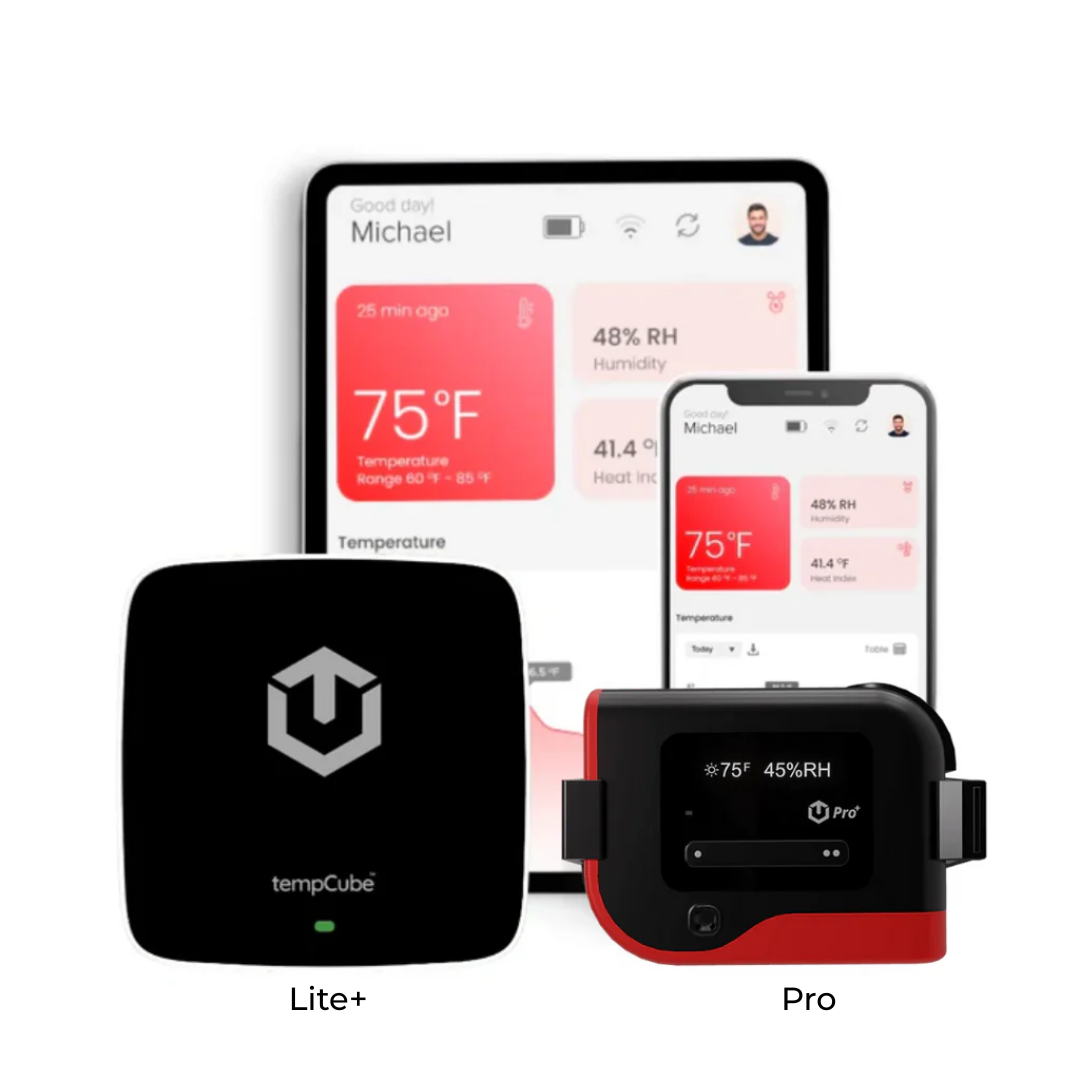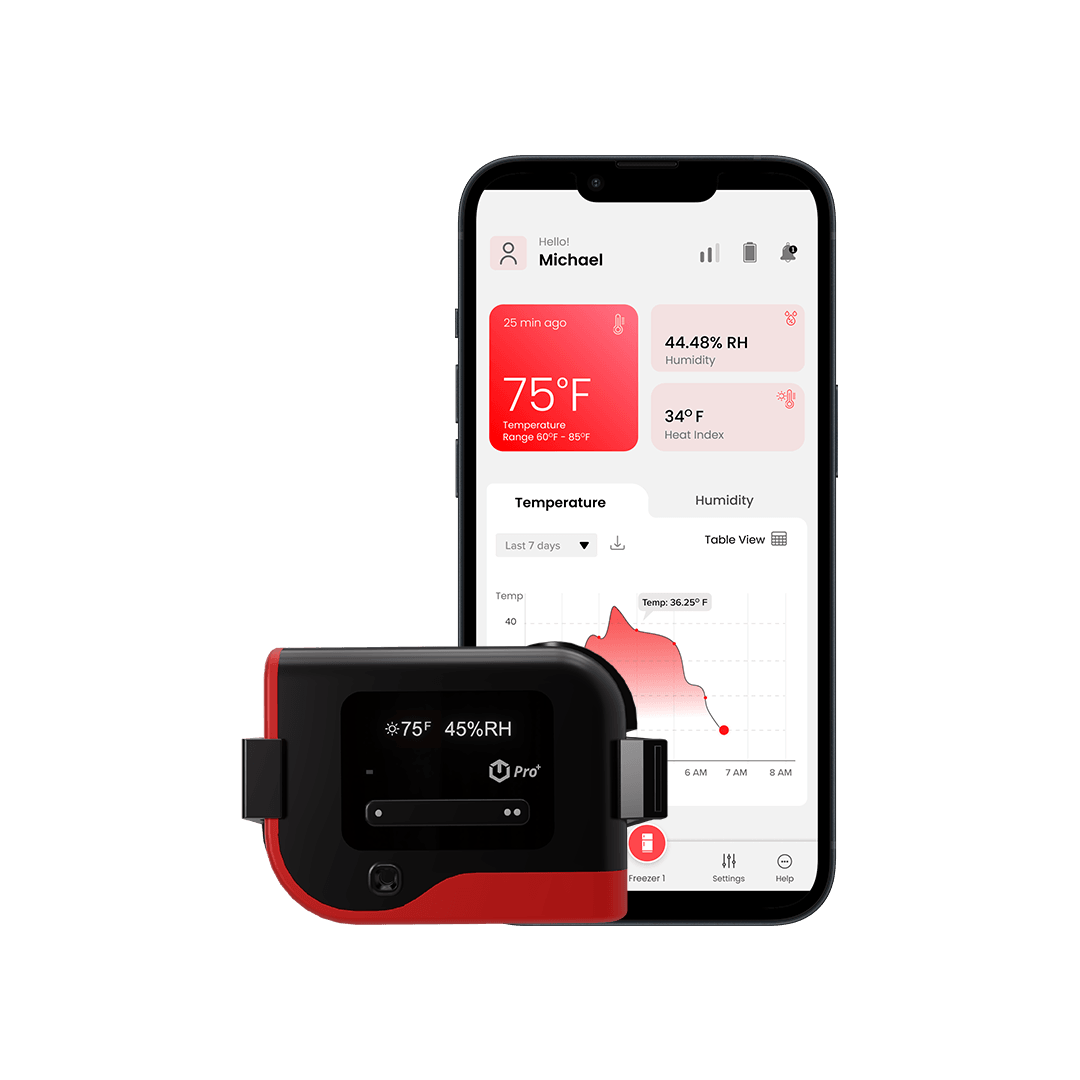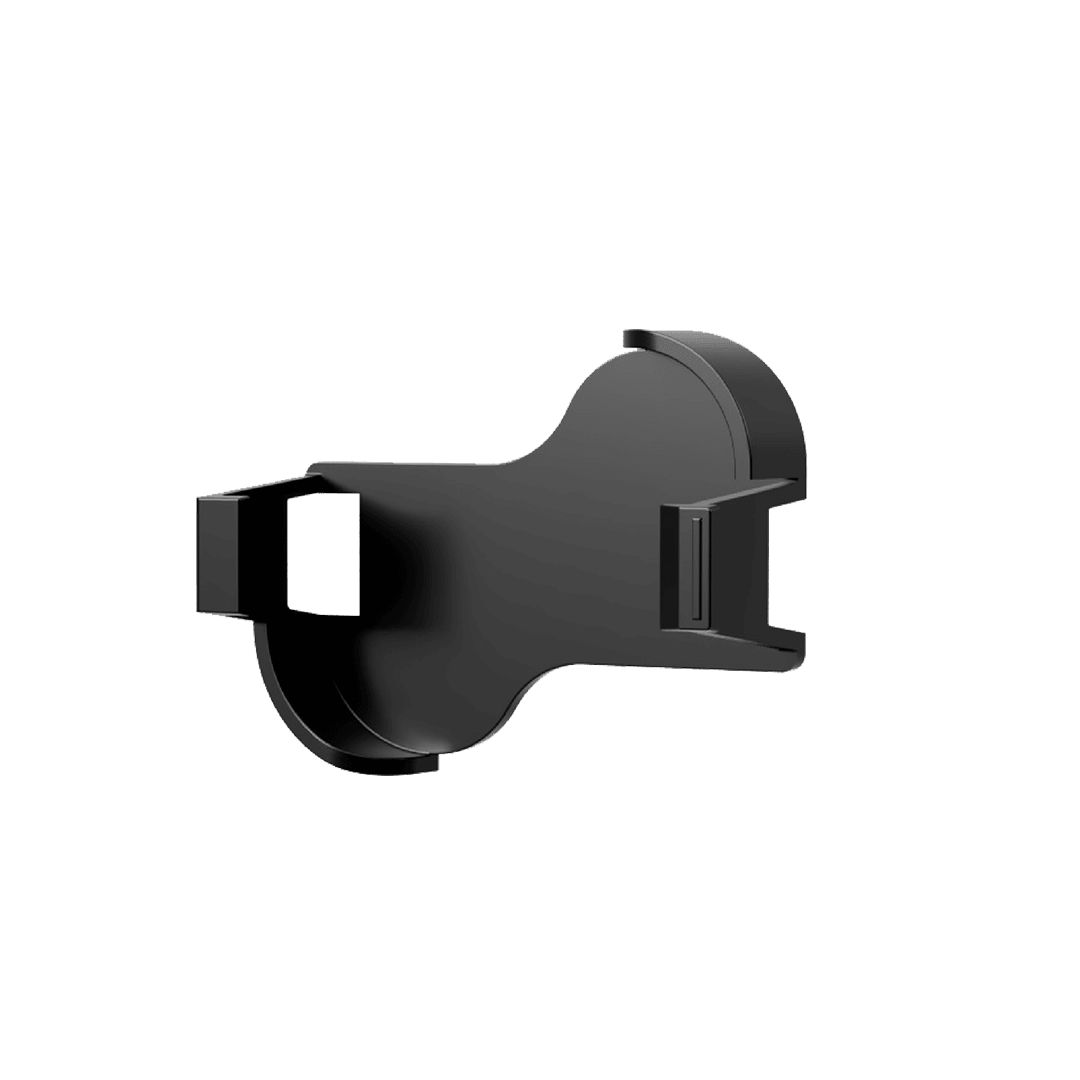In today's technology-driven world, server rooms play a critical role in supporting the operations of businesses and organizations. These rooms house the vital infrastructure that keeps websites, applications, and data accessible and running smoothly. To ensure the longevity and optimal performance of servers, it is crucial to maintain the right conditions within the server room.
Implementing alarms as part of a comprehensive monitoring system can provide an added layer of protection by alerting personnel to potential issues before they escalate.
In this blog, we will explore best practices for maintaining ideal server room conditions with the help of alarms.
Temperature and Humidity Monitoring
Temperature and humidity levels have a direct impact on server performance and longevity. High temperatures can lead to overheating and component failure, while excessive humidity can cause condensation and corrosion. To monitor these conditions effectively, install temperature and humidity sensors throughout the server room and integrate them with an alarm system.
Set temperature thresholds within the recommended range, typically between 18 to 27 degrees Celsius (64 to 80 degrees Fahrenheit). This range ensures optimal performance while minimizing the risk of overheating. Similarly, maintain humidity levels between 40% to 60% to prevent condensation and moisture-related issues. Alarms should be configured to send real-time notifications when these levels deviate, allowing prompt action to prevent damage or downtime.
Consider implementing redundancy in the alarm system by using multiple sensors at different locations within the server room. This redundancy ensures accurate and reliable monitoring, even if one sensor malfunctions. Additionally, regularly calibrate and test the sensors to maintain their accuracy.
Fire and Smoke Detection
Fire poses a severe threat to server rooms as it can cause irreparable damage to hardware and data. Implementing a robust fire and smoke detection system is essential for protecting the server room and its contents.
Install smoke detectors specifically designed for server rooms, as they are more sensitive to early signs of fire. These detectors can detect even small amounts of smoke, enabling quick detection and response. Connect the smoke detectors to the alarm system to trigger immediate alerts when smoke or fire is detected.
In addition to smoke detectors, consider integrating fire suppression systems like gas-based extinguishers. These systems use environmentally friendly gases to quickly suppress fire without damaging the servers or data. The alarm system should be connected to the fire suppression system to activate it automatically when a fire is detected.
Regularly inspect and test the smoke detectors and fire suppression systems to ensure their proper functioning. Maintain clear pathways within the server room and regularly check for any potential fire hazards, such as loose cables or improper storage of flammable materials.
Power Failure Monitoring
Power failures can disrupt server operations, leading to data loss, service interruptions, and potential hardware damage. Implementing a power failure monitoring system allows for proactive management of power-related issues.
Install power monitoring devices that continuously track power supply and voltage levels within the server room. These devices can provide real-time data on power consumption and alert you to any fluctuations or abnormalities. Connect the power monitoring system to the alarm system to receive immediate notifications in the event of a power outage or any irregularities.
Consider implementing an uninterruptible power supply (UPS) system to provide backup power during short outages or fluctuations. The UPS system can bridge the gap until the main power source is restored or allow for a safe shutdown of servers if a prolonged outage is expected. Connect the UPS system to the alarm system to receive alerts when it is activated or when battery levels are running low.
Regularly test the UPS system to ensure it is functioning properly and capable of providing the necessary backup power. Perform periodic load testing to ensure the UPS system can handle the power demands of the servers in the event of an xtended power outage. This testing will help identify any potential issues and allow for necessary adjustments or repairs.
Environmental Monitoring
Aside from temperature, humidity, and power, there are other environmental factors that can impact server room conditions. It is important to monitor these factors to maintain an optimal environment for your servers.
Airflow and ventilation play a crucial role in preventing hotspots and ensuring even cooling throughout the server room. Implement airflow sensors and integrate them into the alarm system to monitor air circulation. Set thresholds to detect any significant decrease in airflow, which could indicate blockages or malfunctioning cooling systems.
Water leaks can cause significant damage to servers and other equipment. Install water leak detection sensors near potential sources of water, such as air conditioning units or pipes. These sensors can quickly detect the presence of water and trigger an alarm, allowing for immediate action to mitigate the damage.
Physical security is also important to protect the server room from unauthorized access or tampering. Install door sensors and surveillance cameras to monitor access points. Connect these security measures to the alarm system, enabling instant alerts if there is any unauthorized entry or suspicious activity.
Regularly inspect and maintain the environmental monitoring equipment to ensure its proper functioning. Clean and clear any dust or debris that may obstruct the sensors or compromise their accuracy.
Alarm System Integration and Alerting
An effective alarm system is only valuable if it provides timely and actionable alerts. Ensure that your alarm system is properly integrated and configured to deliver alerts to the right personnel.
Set up notifications to be sent via multiple channels, such as email, SMS, or mobile applications. This redundancy ensures that alerts are received even if one channel fails or is overlooked.
Define escalation procedures in case of unacknowledged or unresolved alarms. Establish a clear hierarchy of responsibility and ensure that there is always someone available to respond to alarms promptly.
Regularly test the alarm system to verify its reliability and responsiveness. Conduct drills to simulate various scenarios and assess the effectiveness of the alarm system and the response of the personnel involved.
Conclusion
Maintaining optimal server room conditions is vital for the efficient operation and longevity of servers. By implementing alarms and a comprehensive monitoring system, organizations can proactively address potential issues and minimize risks. Monitoring temperature, humidity, power, fire, smoke, airflow, water leaks, and physical security ensures a safe and reliable environment for the servers.
Regular inspections, calibration, and testing of the monitoring equipment and alarm system are essential to ensure accurate and timely alerts. Proper integration of the alarm system and well-defined escalation procedures guarantee that alarms are promptly addressed.
Investing in robust environmental monitoring and alarm systems demonstrates a commitment to safeguarding critical infrastructure, minimizing downtime, and protecting valuable data. By following these best practices, organizations can maintain optimal server room conditions and ensure the smooth functioning of their IT infrastructure, ultimately contributing to their overall success in today's digital landscape.