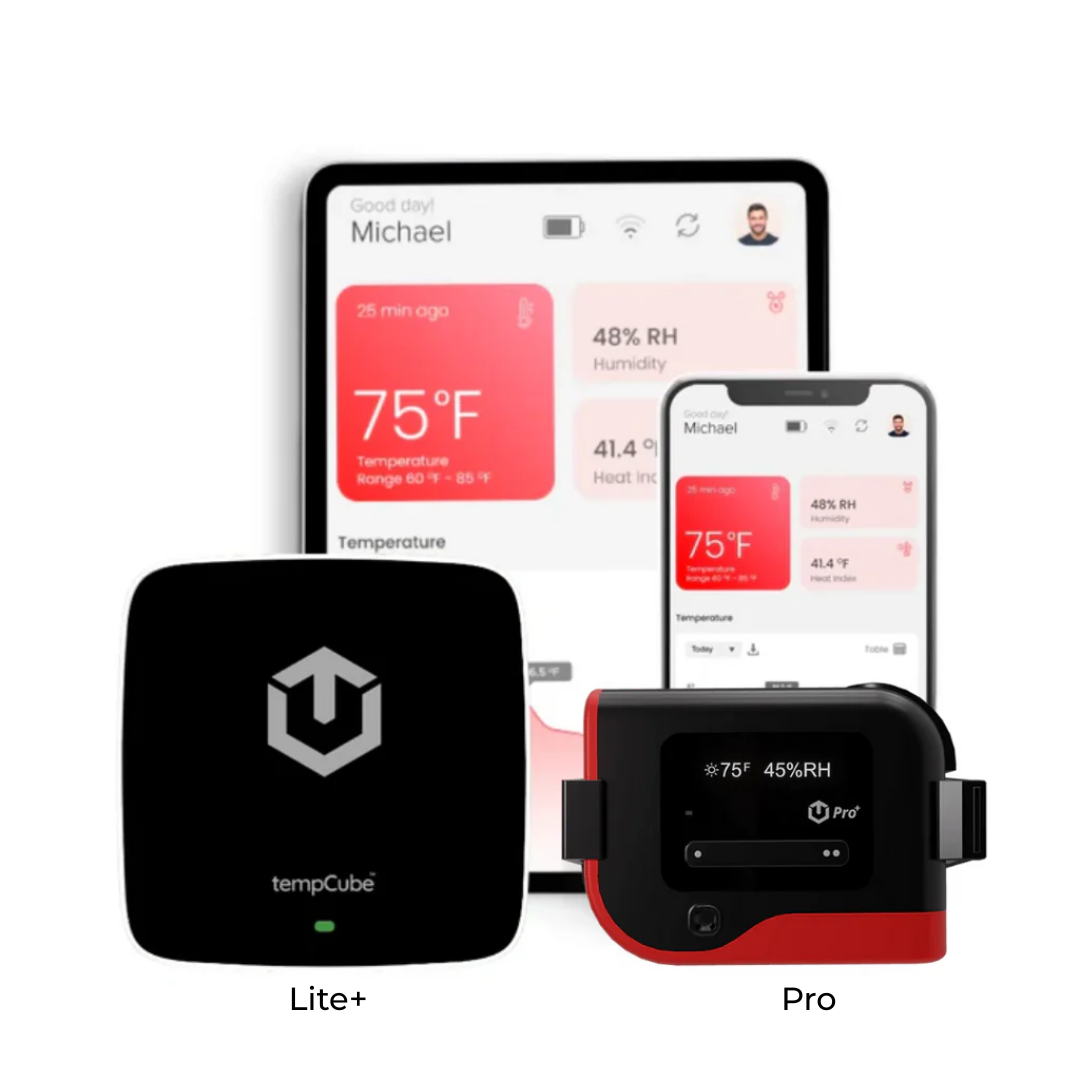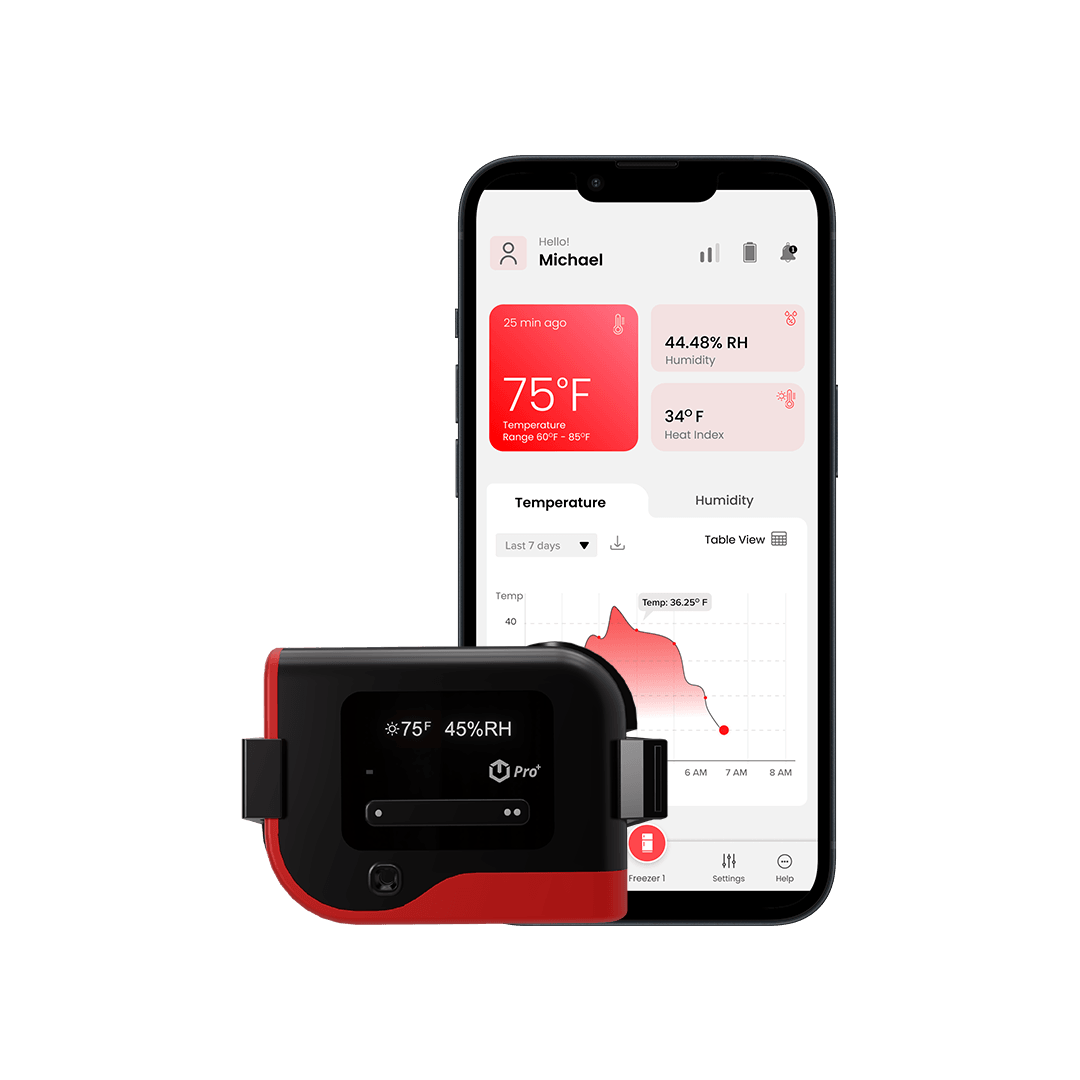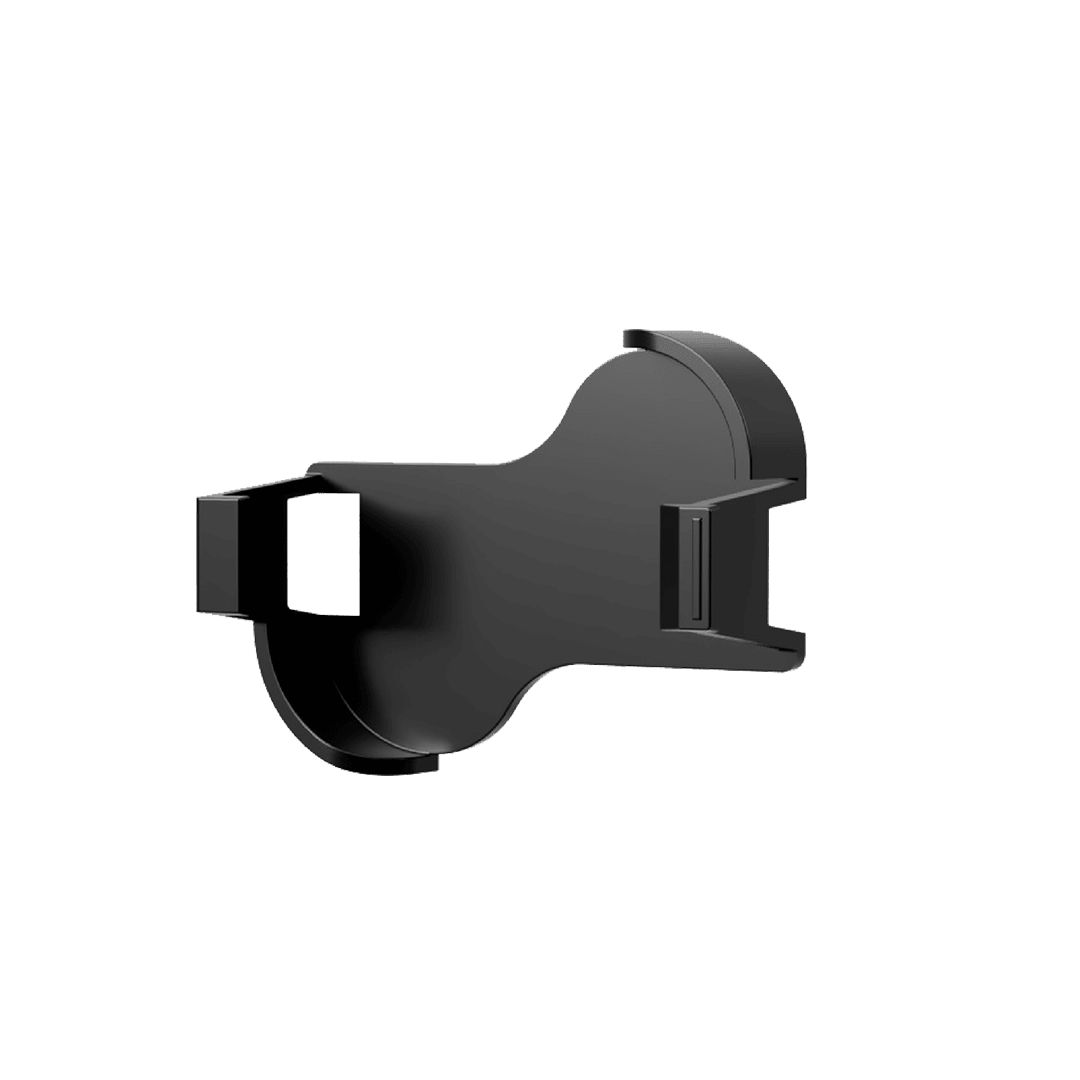Remote monitoring is a critical component of modern server room management. It allows you to keep a close watch on environmental conditions, security, and the performance of critical infrastructure from anywhere. In this step-by-step guide, we'll walk you through the process of setting up remote monitoring in your server room, ensuring the stability, security, and efficiency of your IT operations.
Define Your Monitoring Goals
Before diving into setup, define your monitoring objectives. Determine what aspects of your server room you want to monitor, such as temperature, humidity, security, power, or access control. Clear objectives will help you select the right monitoring equipment and software.
Choose the Right Monitoring System
Select a remote monitoring system that aligns with your objectives. Look for features such as real-time monitoring, customizable alerts, remote access, scalability, and integration capabilities. Ensure that the system meets your server room's specific needs.
Identify Critical Areas for Sensors
Identify key locations within your server room to place monitoring sensors. Common areas to monitor include:
- Temperature and humidity sensors should be strategically placed to capture data from different zones.
- Security cameras can cover entry points, racks, and critical equipment.
- Motion detectors and door sensors help detect unauthorized access.
- Water leak sensors are essential to prevent water damage.
Install Monitoring Sensors
Follow the manufacturer's guidelines to install and configure monitoring sensors properly. Ensure they are securely placed and correctly connected to the monitoring system. Consider redundancy for critical sensors to minimize single points of failure.
Set Thresholds and Alerts
Define temperature, humidity, or other thresholds for your sensors. Configure alerts to notify designated personnel via email, SMS, or app notifications when thresholds are exceeded. Ensure that alerts are customized to prioritize critical issues.
Configure Remote Access
Set up remote access to your monitoring system. Choose a solution that offers secure access through a web-based dashboard or a mobile app. Ensure that remote access is protected with strong authentication and encryption.
Test and Monitor
Before deploying the monitoring system, thoroughly test it to ensure that sensors, alerts, and remote access work as intended. Continuously monitor your server room to identify and address any issues promptly.
Establish Documentation and Procedures
Create documentation detailing the setup, configuration, and maintenance of your remote monitoring system. Establish procedures for responding to alerts and incidents to ensure a coordinated and effective response.
Regular Maintenance
Regularly maintain and calibrate monitoring sensors to ensure accurate readings. Update your monitoring system as needed to stay current with technology advancements and security updates.
Training and Awareness
Train your IT personnel on how to use the monitoring system effectively. Ensure that all relevant staff members are aware of monitoring procedures and emergency response protocols.
Ongoing Optimization
Continuously optimize your monitoring system based on feedback and evolving needs. Regularly review alerts, thresholds, and sensor placements to enhance the system's efficiency and effectiveness.
Disaster Recovery Planning
Integrate your remote monitoring system into your disaster recovery plan. Ensure that it plays a role in mitigating risks and minimizing downtime during critical incidents.
Conclusion
Setting up remote monitoring in your server room is a proactive step toward ensuring the reliability and security of your IT infrastructure. By following this step-by-step guide, you can create a robust and effective monitoring system that provides real-time data, timely alerts, and remote access, enabling you to respond quickly to issues and maintain the stability and performance of your server room. Don't wait until a critical incident occurs; invest in remote monitoring to safeguard your business's vital operations.