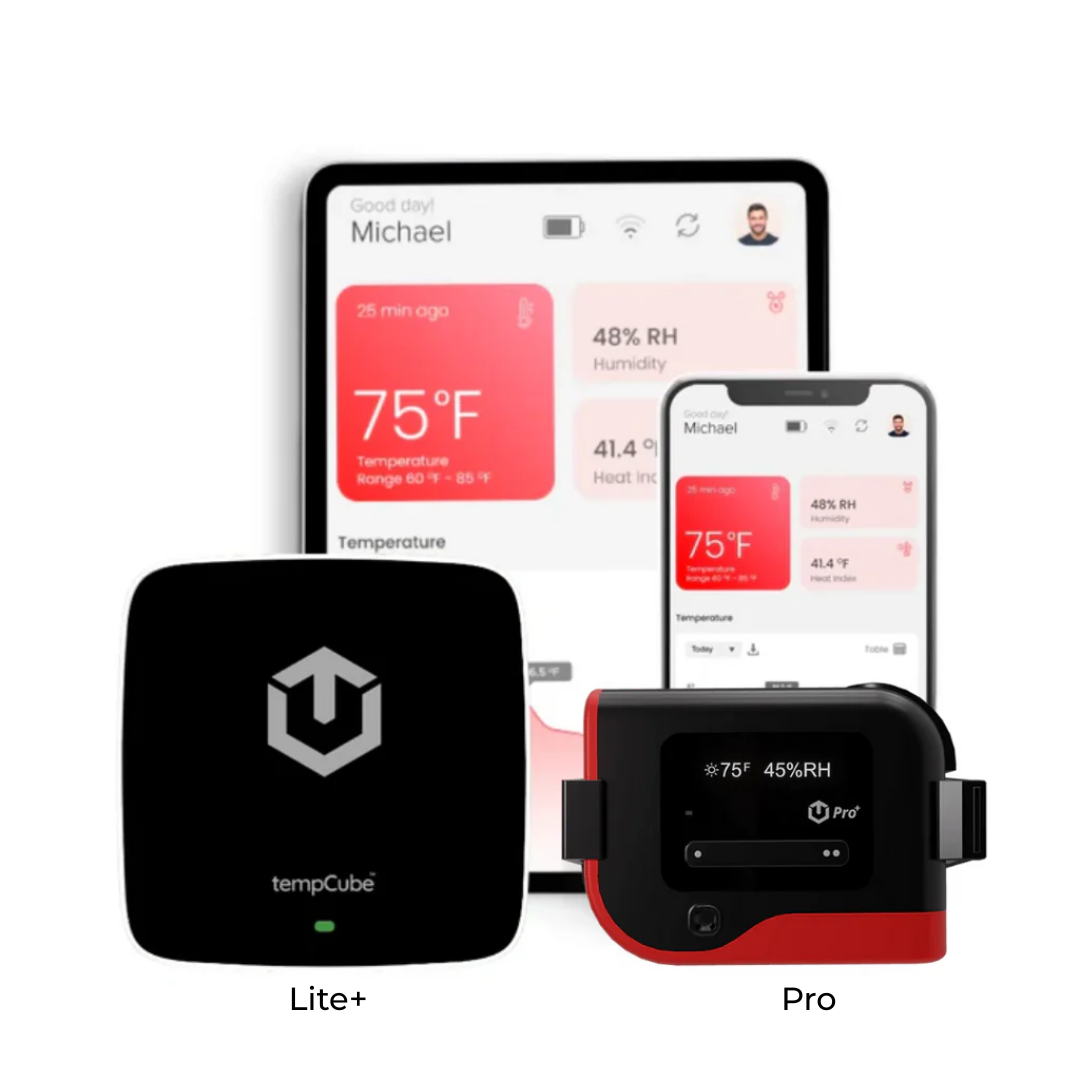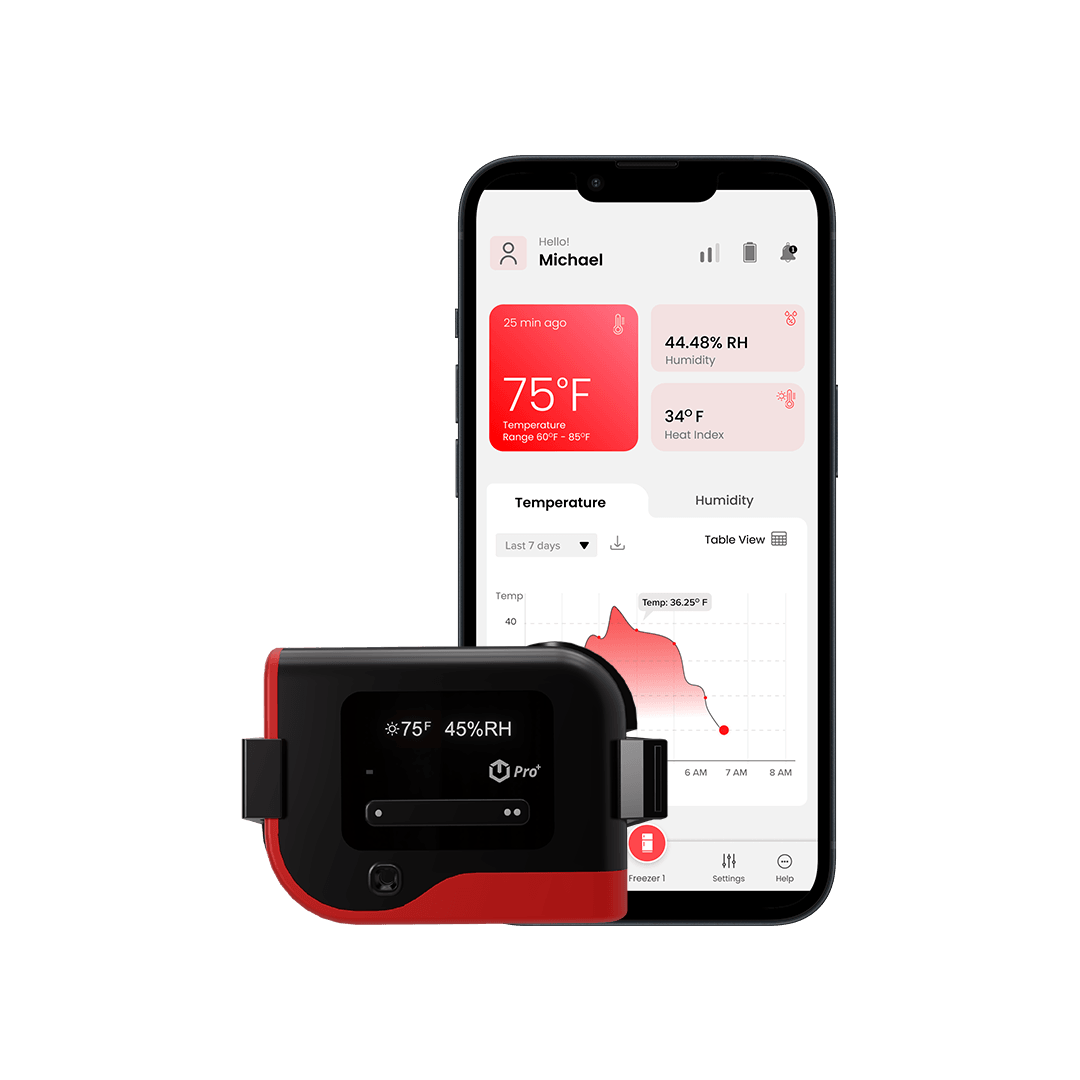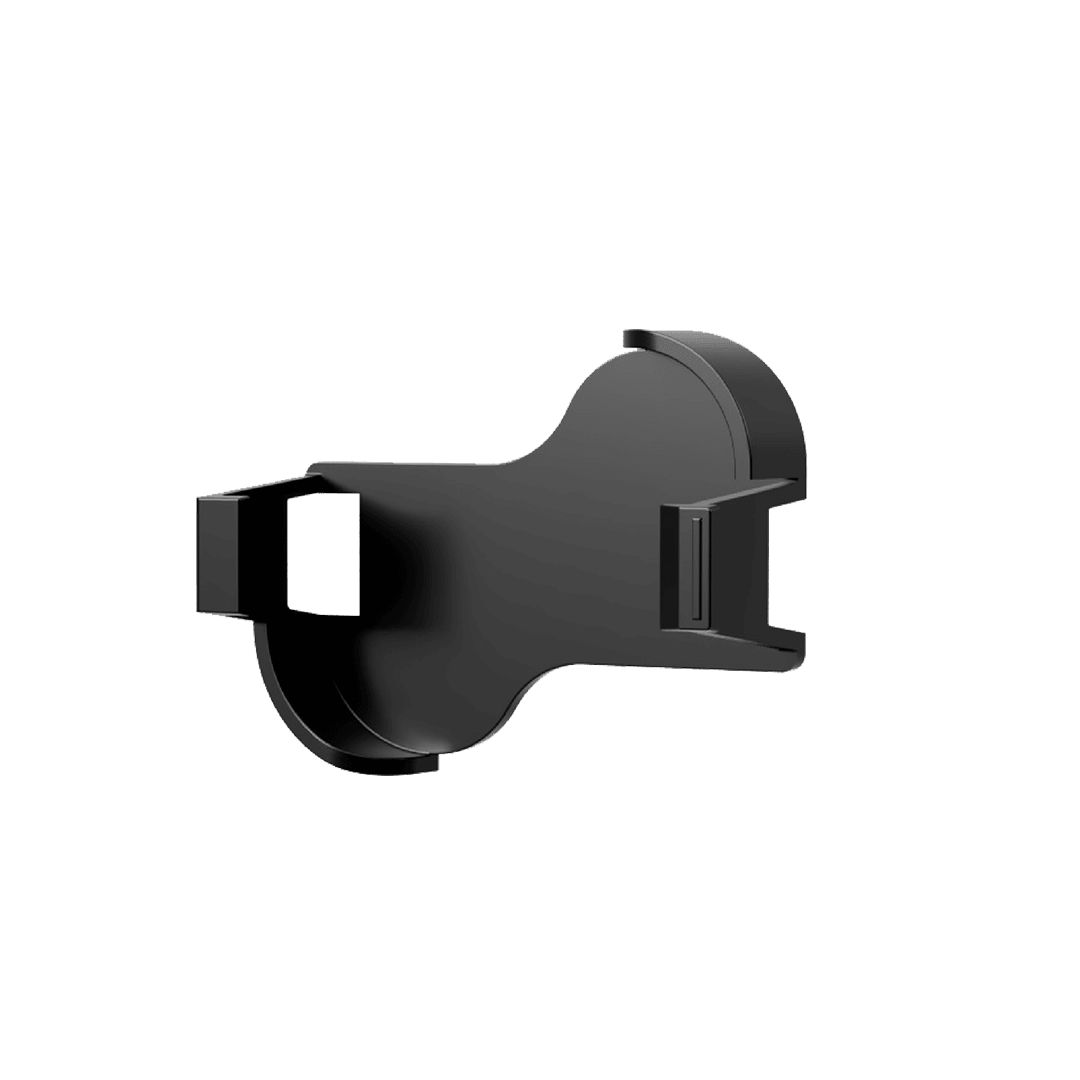Sleep is a crucial aspect of our overall health and well-being. In fact, studies show that getting enough quality sleep can positively impact our mood, memory, and physical health. However, many people struggle with getting a good night's rest due to factors like stress, discomfort, and even the temperature of their sleeping environment.
The temperature of your sleeping environment significantly affects your ability to fall and stay asleep. Experts recommend maintaining a cool and comfortable temperature in your bedroom, which can help regulate your body temperature and promote more restful sleep. In this blog post, we'll explore how a temperature monitor can help you create the perfect sleeping environment and improve the quality of your sleep.
Understanding Ideal Sleeping Temperatures: What the Experts Say
The National Sleep Foundation recommends keeping your bedroom temperature between 60 and 67 degrees Fahrenheit (15.6 and 19.4 degrees Celsius) for optimal sleep. However, it's important to note that this temperature range can vary depending on factors like your age, weight, and personal preferences.
Some people may find that they sleep better at slightly warmer or cooler temperatures. In contrast, others may need to adjust their sleeping environment throughout the night to maintain a consistent temperature. By using a temperature monitor, you can better understand your ideal sleeping temperature and adjust your sleeping environment accordingly.
The Benefits of Using a Temperature Monitor for Sleep Optimization
Using a temperature monitor to track the temperature of your sleeping environment can offer several benefits for improving sleep quality. For instance, a temperature monitor can help you:
Helps Maintain an Ideal Sleeping Temperature
A temperature monitor can help you achieve an ideal temperature range by providing real-time feedback on the temperature in your bedroom. This can be particularly helpful if you live in an area with fluctuating temperatures, where your bedroom can get too hot or cold.
Improves Sleep Quality
Sleeping in a room that is too hot or cold can lead to restless nights, impacting your overall sleep quality. By using a temperature monitor, you can ensure that your sleeping environment is at an optimal temperature, which can help you fall asleep faster and stay asleep longer. Additionally, a temperature monitor can help you identify patterns in your sleep quality and adjust your sleeping environment accordingly.
Reduces the Risk of Overheating or Hypothermia
Another disadvantage of sleeping in a sweltering room is that it can elevate the risk of experiencing overheating or hypothermia. Overheating can cause sweating and dehydration, while hypothermia can cause shivering, confusion, and even loss of consciousness. By using a temperature monitor, you can ensure that your sleeping environment is in a safe temperature range, reducing the risk of overheating or hypothermia.
Saves Energy
Using a temperature monitor to maintain an optimal sleeping temperature can also help you save energy. Adjusting your thermostat to a lower temperature at night can reduce your energy consumption and save money on your energy bills.
Can be Integrated with Other Sleep Tracking Devices
Temperature monitors can be integrated with other sleep-tracking devices, such as fitness trackers or smartwatches, to provide a more comprehensive picture of your sleep quality. By combining data from multiple sources, you can gain insights into your sleep patterns and make adjustments to your sleeping environment accordingly.
Additionally, many temperature monitors come with features like real-time alerts and data tracking, allowing you to monitor changes in your sleeping environment and make adjustments as needed.
Choosing the Right Temperature Monitor: Factors to Consider
When selecting a temperature monitor for sleep optimization, several factors must be considered. These include:
- Accuracy: Look for a temperature monitor that is accurate and reliable, as this will ensure that you are getting the most precise temperature readings possible.
- Connectivity: Some temperature monitors come with Wi-Fi or Bluetooth connectivity, allowing you to monitor your sleeping environment from your smartphone or other devices.
- Features: Consider what features are important to you, such as real-time alerts, data tracking, and customization options.
- Price: Temperature monitors can vary in price, so it's essential to choose one that fits within your budget while still meeting your needs.
Setting Up Your Temperature Monitor: Tips and Best Practices
Once you have chosen the right temperature monitor for your needs, it is essential to set it up correctly to ensure optimal performance. Here are some tips and best practices to keep in mind:
- Position the monitor correctly: The monitor should be positioned in a location that accurately reflects the temperature of your sleeping environment. This could be on your nightstand, mattress, or wall.
- Follow the manufacturer's instructions: Be sure to read the manufacturer's instructions carefully and follow them closely when setting up the monitor.
- Calibrate the monitor: Some temperature monitors require calibration to ensure accurate readings. Follow the manufacturer's instructions to calibrate the monitor as needed.
- Use the monitor consistently: For the most accurate data, it is crucial to use it consistently every night. This will allow you to identify patterns and make adjustments as needed.
How to Use Your Temperature Monitor to Identify Optimal Sleep Conditions
Now that your temperature monitor is set up and ready to go, it's time to start using it to identify optimal sleep conditions. Here's how:
Monitor your sleeping environment: Use the temperature monitor to track the temperature and humidity levels in your sleeping environment over time. This will allow you to identify patterns and trends that may be affecting your sleep quality.
Adjust your sleeping environment: Based on the data collected by your temperature monitor, adjust your sleeping environment as needed. This could include changing the temperature, adding or removing bedding, or using a fan or humidifier.
Analyze the data: Use the data collected by your temperature monitor to analyze the effects of your adjustments on your sleep quality. This will allow you to fine-tune your sleeping environment over time for optimal results.
Adjusting Your Sleeping Environment Based on Temperature Data
Once you have collected data from your temperature monitor and analyzed it, you can begin to adjust your sleeping environment based on that data. Here are some tips for creating a relaxed and comfortable sleeping environment:
Adjust the temperature: Based on your data analysis, adjust your sleeping environment to the optimal range for sleep (typically between 60 and 67 degrees Fahrenheit).
Use a fan or air conditioner: If the temperature is still too warm, consider using a fan or air conditioner to cool down the room.
Choose the right bedding: Use lightweight bedding made from breathable materials to help regulate your body temperature and keep you comfortable.
Keep the room dark and quiet: Use blackout curtains or an eye mask to block out light and earplugs or white noise to reduce noise pollution.
Also Read: Importance of Monitoring your Baby’s Room Temperature
Tips for Creating a Cool and Comfortable Sleeping Environment
Now that you know the ideal temperature range for sleep and how to use a temperature monitor to achieve it, let's discuss some practical tips for creating a cool and comfortable sleeping environment:
Invest in high-quality bedding: The type of bedding you use can greatly impact your sleep quality. Choose sheets, blankets, and pillows made from breathable materials such as cotton, bamboo, or linen. These fabrics allow air to circulate, keeping you cool and comfortable throughout the night.
Keep your bedroom dark: Exposure to light can interfere with your body's natural sleep-wake cycle, so it's important to keep your bedroom as dark as possible. Use blackout curtains or shades to block out outside light, and turn off electronic devices emitting light, such as smartphones, tablets, and laptops.
Use a fan or air conditioner: Besides keeping your room dark, it's also essential to keep it cool. A fan or air conditioner can help circulate air and lower the temperature in your room. If you're concerned about energy usage or environmental impact, consider using a fan instead of an air conditioner or an energy-efficient model.
Limit noise and distractions: Noise and other distractions can also interfere with your sleep quality. Use earplugs or white noise machines to block unwanted sounds and free your bedroom from clutter and other distractions.
Troubleshooting Common Issues with Temperature Monitoring for Sleep
Even with the best temperature monitor and sleep environment, you may still experience issues with your sleep quality. Here are some common problems and how to troubleshoot them:
Temperature fluctuations: If you notice that your room's temperature fluctuates throughout the night, check the settings on your temperature monitor. Ensure that it's set to maintain a consistent temperature and that the temperature sensor is located in a spot that accurately reflects the overall temperature in your room.
Comfort issues: If you're still uncomfortable despite having a temperature monitor and a calm sleeping environment, consider adjusting your bedding or trying a different sleep position. Experiment with varying sizes of pillow and firmness levels to find the one that's most comfortable for you.
Other sleep issues: If you're still experiencing sleep issues such as insomnia or sleep apnea, consult a healthcare professional. These issues may require medical intervention, such as medication or a specialized sleep therapy device.
Sweet Dreams with a Temperature Monitor
Achieving the perfect sleeping environment can be challenging, but with the help of a temperature monitor, it's possible to create a comfortable and consistent sleep environment that promotes restful sleep. By understanding the ideal sleeping temperature range, choosing the right temperature monitor, and implementing best practices for setting up and using your device, you can optimize your sleep quality and wake up refreshed and rejuvenated. So go ahead, invest in a temperature monitor, and get ready for sweet dreams!