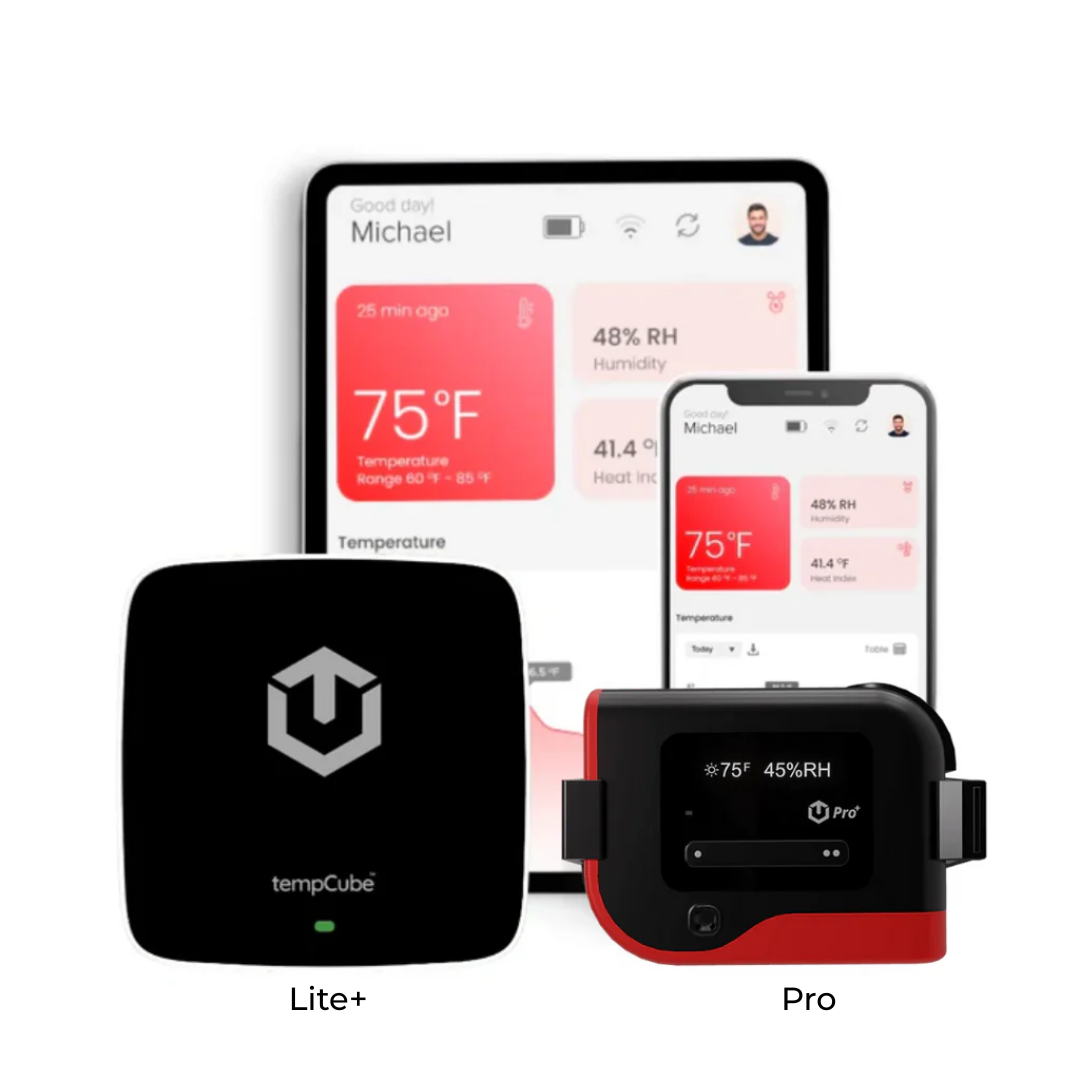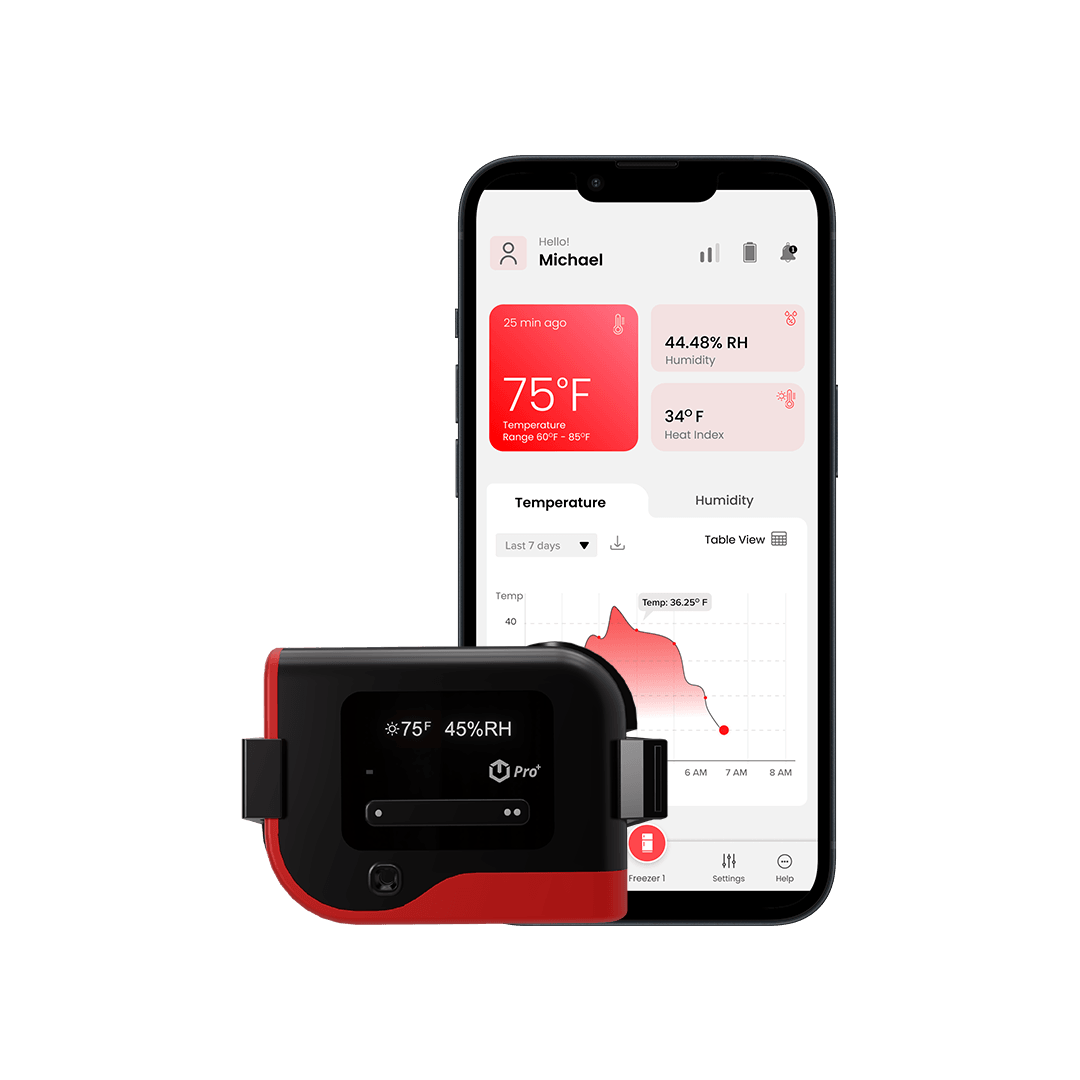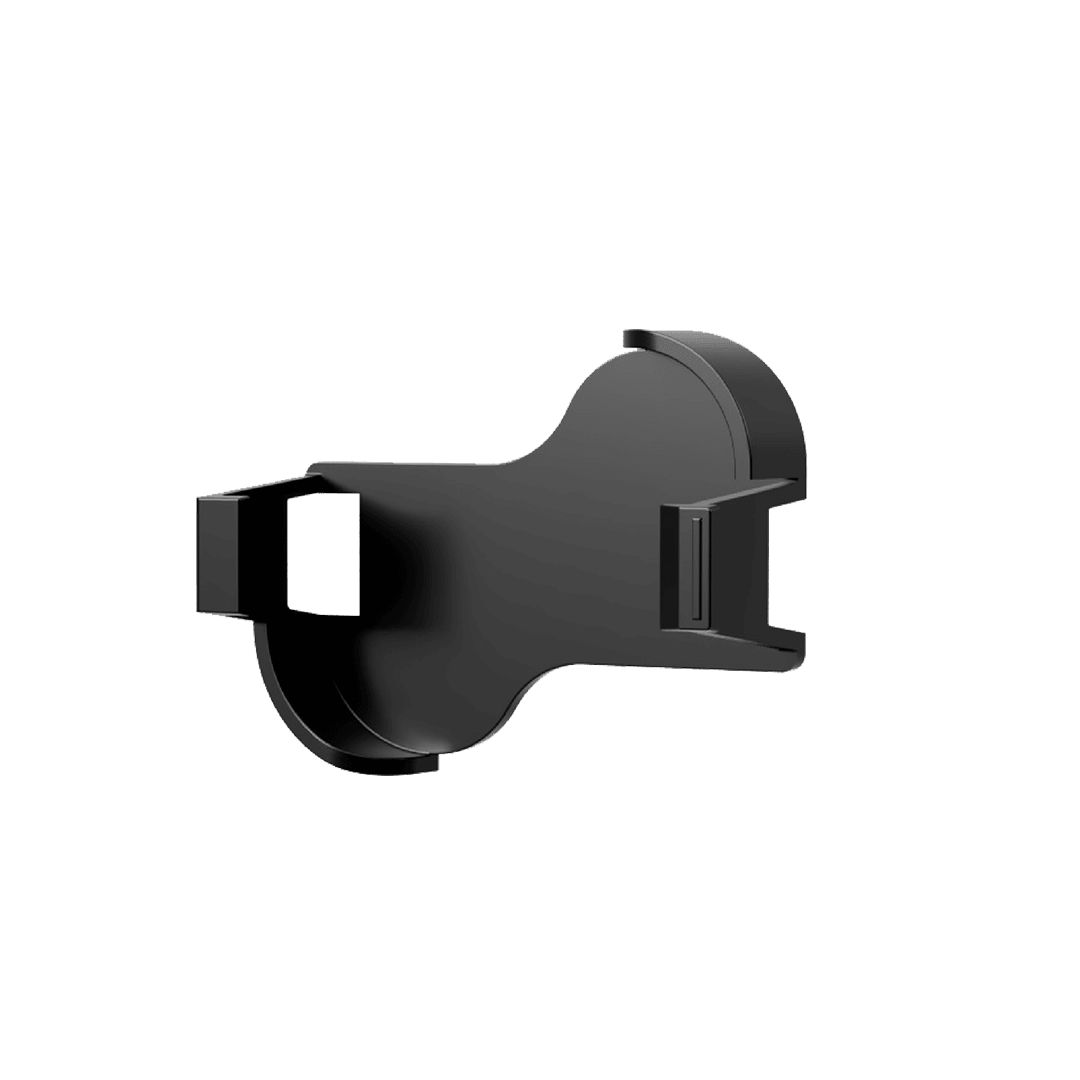Greenhouse temperature alarms are essential tools for maintaining optimal temperature conditions and protecting plants from temperature-related stress or damage. However, like any technology, temperature alarms can sometimes encounter issues that affect their performance. Troubleshooting these problems promptly is crucial to ensure the reliability and effectiveness of the alarm system. In this blog, we will discuss common issues that growers may encounter with greenhouse temperature alarms and provide troubleshooting tips to address them. By understanding and resolving these problems, you can maintain a stable and controlled environment for your greenhouse plants.
Inaccurate Temperature Readings
One of the most common issues with greenhouse temperature alarms is inaccurate temperature readings. This can be caused by several factors:
-
Sensor Placement: Improper sensor placement can lead to inaccurate temperature readings. Ensure that sensors are positioned in representative areas of the greenhouse, away from direct sunlight, heaters, or cooling sources that may influence readings.
-
Sensor Calibration: Over time, temperature sensors may require calibration to maintain accuracy. Check the manufacturer's guidelines for calibration procedures and follow them accordingly.
- Sensor Malfunction: If temperature readings consistently show inaccuracies, it is possible that the sensor itself is malfunctioning. In such cases, contact the manufacturer for troubleshooting assistance or consider replacing the sensor.
False Alarms
False alarms can be frustrating and may lead to unnecessary interventions. Here are some common causes of false alarms and how to address them:
-
Sensor Placement: Incorrect sensor placement can trigger false alarms. Ensure that sensors are not exposed to direct drafts or positioned too close to heating or cooling sources that may cause sudden temperature changes.
-
Temperature Threshold Settings: Review the temperature threshold settings on your alarm system. If the thresholds are set too close together, minor temperature fluctuations may trigger false alarms. Adjust the thresholds to a reasonable range that aligns with your specific greenhouse requirements.
- Environmental Factors: External factors such as direct sunlight, drafts, or rapid changes in weather conditions can impact temperature readings. Consider adding shielding or insulation around the sensors to minimize the influence of external factors on temperature measurements.
Connectivity Issues
Connectivity issues can hinder the proper functioning of greenhouse temperature alarms. Here are some troubleshooting tips to address common connectivity problems:
-
Check Power Supply: Ensure that the alarm system has a stable power supply. Loose connections or power outages can disrupt the system's functionality. Verify that all power cables and connections are secure.
-
Verify Signal Range: If using wireless or remote monitoring options, check the signal range of the alarm system. A weak or unstable signal may result in connectivity issues. Reposition the alarm system or consider using signal extenders to improve connectivity.
- Internet Connection: If the alarm system relies on internet connectivity for remote monitoring or alerts, check your internet connection. Ensure that you have a stable and reliable internet connection, as connectivity issues may prevent alerts from being sent or received.
Malfunctioning Alert Notifications
Alert notifications are crucial for timely response to temperature deviations. If you are experiencing issues with alert notifications, consider the following troubleshooting steps:
-
Check Notification Settings: Review the notification settings on your alarm system to ensure that alerts are enabled and configured correctly. Verify that the correct contact information, such as email addresses or phone numbers, is entered.
-
Test Alert Mechanisms: Perform regular tests to ensure that the alert mechanisms, such as audible alarms, email notifications, or SMS alerts, are functioning correctly. Make sure the devices or contact methods you have chosen to receive alerts are operational and accessible.
- Software Updates: Check if the alarm system's software requires updates. Outdated software versions may have bugs or compatibility issues that affect the delivery of alert notifications. Follow the manufacturer's instructions to update the software to the latest version.
Power Outages or System Failure
Power outages or system failures can disrupt the functioning of greenhouse temperature alarms. Here are some troubleshooting tips for such situations:
-
Backup Power Supply: Consider having a backup power supply, such as a battery backup or uninterruptible power supply (UPS), to keep the alarm system operational during power outages. This ensures continuous monitoring and alerts.
-
System Reset: If the alarm system experiences a system failure or freezes, try resetting the system. Follow the manufacturer's instructions to perform a proper reset.
- Contact Technical Support: If the issue persists or if you are experiencing more severe system failures, contact the manufacturer's technical support for further troubleshooting assistance. They can provide guidance based on the specific model and configuration of your temperature alarm system.
Certainly! Here are some frequently asked questions (FAQs) about troubleshooting common issues with greenhouse temperature alarms:
Why are my greenhouse temperature alarm readings inaccurate?
Inaccurate temperature readings can be caused by factors such as improper sensor placement, the need for sensor calibration, or malfunctioning sensors. Ensure proper sensor positioning, follow calibration guidelines provided by the manufacturer, and consider contacting technical support if the issue persists.
How can I prevent false alarms with my greenhouse temperature alarm system?
To prevent false alarms, ensure correct sensor placement, review and adjust temperature threshold settings, and consider shielding or insulating sensors from external factors that may influence temperature measurements.
What should I do if my greenhouse temperature alarm system has connectivity issues?
If you're experiencing connectivity issues, check the power supply, verify the signal range of wireless systems, and ensure stable internet connectivity for remote monitoring options. Repositioning the alarm system or using signal extenders may also help improve connectivity.
Conclusion
Troubleshooting common issues with greenhouse temperature alarms is crucial for maintaining the effectiveness of these systems in ensuring optimal temperature conditions for your greenhouse plants. By addressing problems such as inaccurate temperature readings, false alarms, connectivity issues, malfunctioning alert notifications, and power outages or system failures, you can ensure that your temperature alarm system operates reliably. Remember to follow manufacturer guidelines, consult technical support when necessary, and perform regular maintenance checks to keep your greenhouse temperature alarm system in optimal working condition. By troubleshooting effectively, you can maintain a stable and controlled environment, safeguard your plants from temperature fluctuations, and promote their health and productivity.