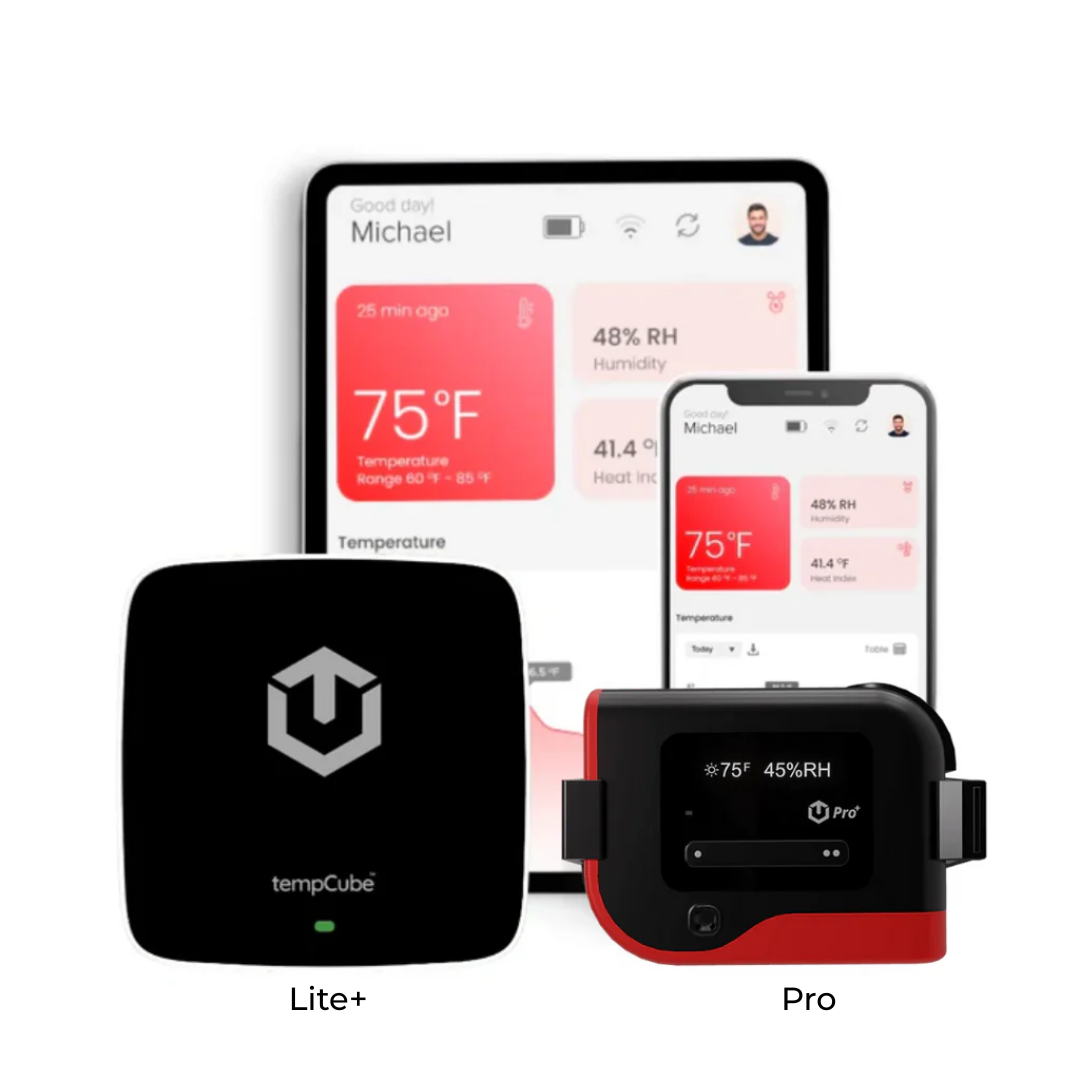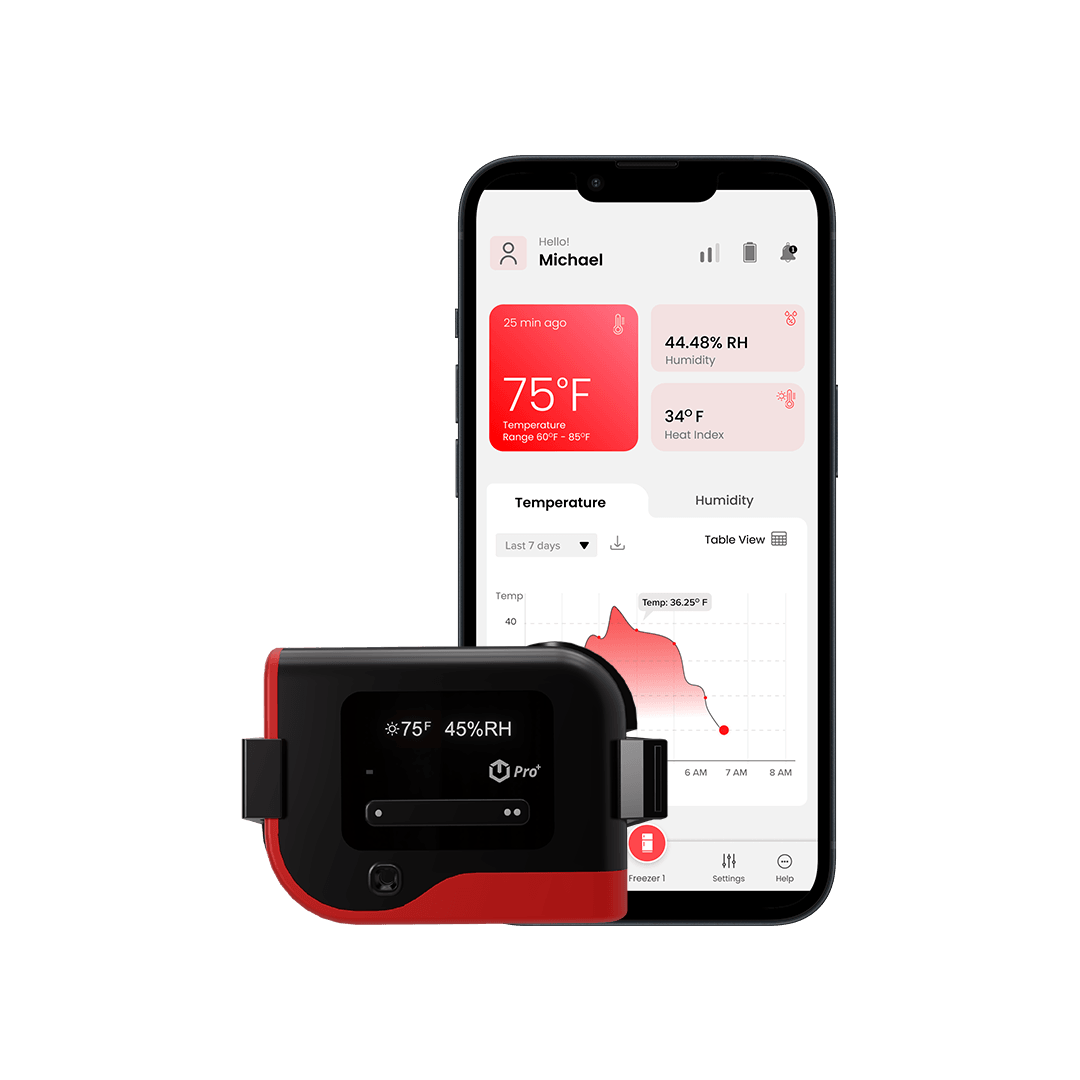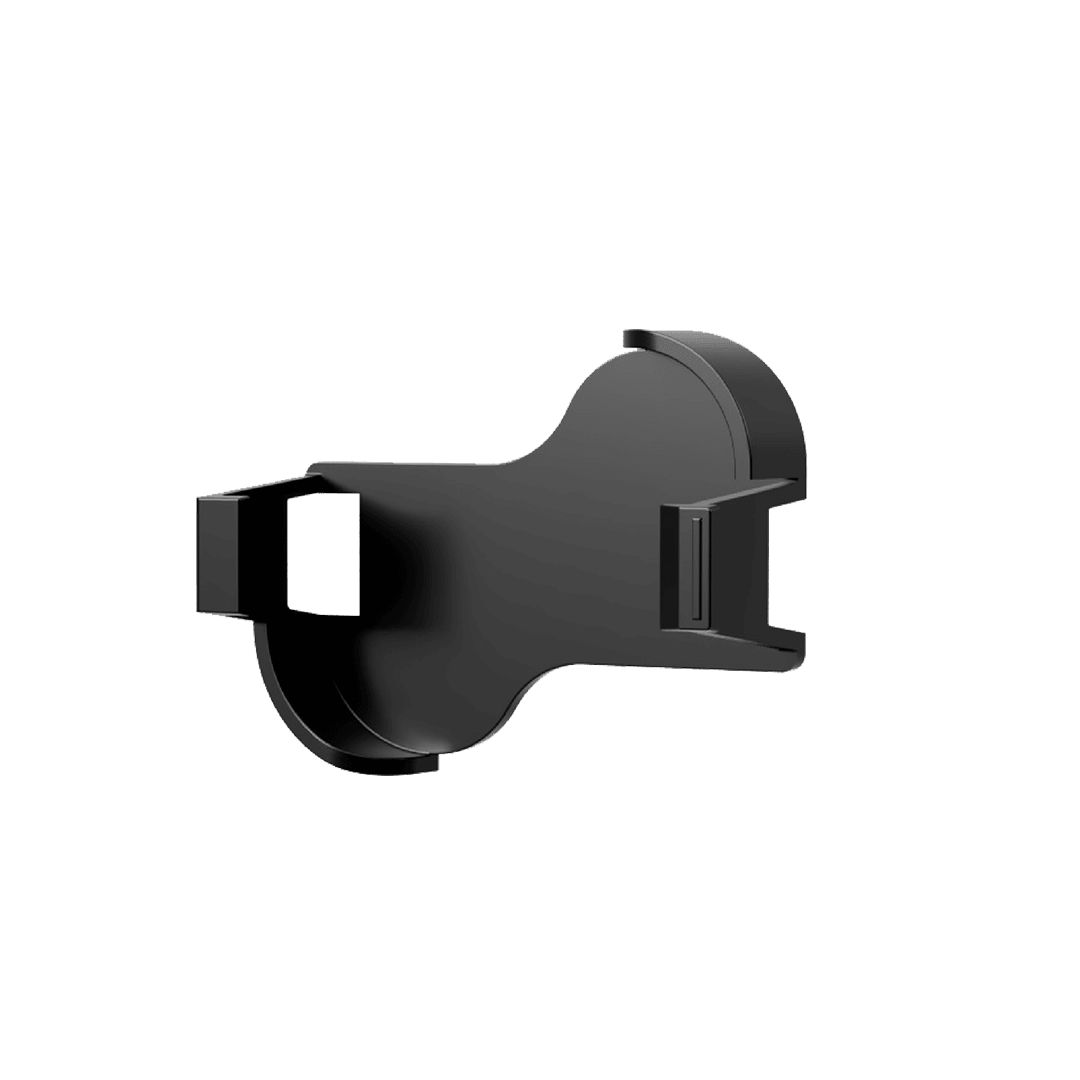Efficient cooling is crucial for maintaining optimal conditions in server rooms, as temperature directly impacts the performance and reliability of servers. Monitoring temperatures effectively and implementing appropriate techniques are essential to achieve efficient cooling. This blog will explore temperature monitoring techniques for efficient server room cooling. By leveraging advanced monitoring methods, businesses can ensure precise temperature measurements, identify hotspots, optimize cooling strategies, and improve energy efficiency. From temperature sensors and thermal mapping to computational fluid dynamics (CFD) simulations and intelligent cooling systems, these techniques offer valuable insights and enable proactive cooling management. Let's investigate the details and discover how these techniques can enhance server room cooling efficiency.
Temperature Sensors and Monitoring Systems
-
Sensor Placement: Temperature sensors should be strategically placed throughout the server room to capture accurate and representative temperature readings. They should be located in critical areas, such as near server racks, intake and exhaust vents, and hotspots.
-
Real-Time Monitoring: Implementing a robust monitoring system allows for continuous real-time temperature monitoring. IT personnel can track temperature fluctuations, identify potential issues, and take immediate corrective actions.
- Alert Systems: Integrated alert systems notify IT teams when temperature thresholds are exceeded. Alerts can be sent via email, SMS, or centralized monitoring software, ensuring prompt response to critical temperature deviations.
Thermal Mapping
-
Infrared Thermography: Infrared cameras can thermal map server room components, including server racks, cooling units, and raised floor systems. This technique provides a visual representation of temperature distribution, enabling the identification of hotspots and inefficient cooling zones.
-
Hotspot Detection: IT personnel can identify hotspots where temperatures are higher than desired by analyzing thermal maps. This information helps in targeted cooling system optimization and prevents potential overheating issues.
- Corrective Actions: Once hotspots are identified, appropriate disciplinary actions can be taken, such as adjusting cooling airflow, redistributing server loads, or repositioning server racks to improve cooling efficiency and eliminate hotspots.
Computational Fluid Dynamics (CFD) Simulations
-
Simulation Modeling: CFD simulations create virtual models of the server room, considering factors like server placement, cooling airflow, and heat dissipation. Simulations simulate the airflow patterns and predict temperature distribution, aiding in optimizing cooling strategies.
-
Cooling System Analysis: CFD simulations help identify inefficiencies and maximize cooling system configurations. By analyzing simulated airflow, IT teams can make informed decisions regarding the placement of cooling units, air ducts, and vent locations to achieve efficient cooling.
- What-If Scenarios: CFD simulations allow IT teams to test "what-if" scenarios, such as adding or removing cooling units, adjusting temperature setpoints, or modifying server room layouts. These simulations enable data-driven decision-making to optimize cooling strategies without disrupting the physical server room environment.
Intelligent Cooling Systems
-
Variable Speed Fans: Intelligent cooling systems utilize variable speed fans that adjust their speed based on temperature requirements. This ensures precise cooling and reduces energy consumption during periods of lower server loads or when ambient temperatures are lower.
-
Hot Aisle/Cold Aisle Containment: Creating hot and cold aisles within the server room and implementing containment strategies help optimize cooling. Containment systems, such as rack-level enclosures and aisle curtains, prevent hot and cold air mixing, improving cooling efficiency and reducing energy waste.
- Automated Cooling Control: Intelligent cooling systems leverage temperature data from sensors and monitoring systems to automate cooling control. These systems optimize cooling efficiency while maintaining optimal server operating conditions by dynamically adjusting cooling parameters based on real-time temperature measurements.
Certainly! Here are some frequently asked questions (FAQs) related to temperature monitoring techniques for efficient server room cooling:
Why is temperature monitoring necessary in server rooms?
Temperature monitoring is crucial in server rooms to ensure optimal conditions for server performance and reliability. Monitoring temperatures help prevent overheating, equipment failures, and potential data loss.
What are temperature sensors, and how do they work?
Temperature sensors are electronic devices that measure and monitor temperature levels in server rooms. They convert temperature changes into electrical signals, which are then interpreted by observing systems to provide temperature readings.
How do real-time temperature alerts benefit server room cooling?
Real-time temperature alerts provide immediate notifications when temperature thresholds are exceeded. These alerts enable quick response and corrective actions, minimizing the risk of hardware failures, downtime, and potential data loss.
Conclusion
Efficient cooling is vital for maintaining optimal server performance and reliability. Businesses can achieve efficient server room cooling by implementing temperature monitoring techniques such as temperature sensors and monitoring systems, thermal mapping, CFD simulations, and intelligent cooling systems. These techniques enable precise temperature measurements, identification of hotspots, optimization of cooling strategies, and improved energy efficiency. Proactive cooling management helps prevent equipment failures, minimize downtime, and reduce energy consumption. In addition, regular monitoring and analysis of temperature data ensure continuous optimization and adherence to recommended temperature ranges. As technology advances, server room cooling techniques will evolve, offering even more precise control and efficiency. By embracing these temperature monitoring techniques, businesses can create a well-controlled and efficient server room environment, supporting the seamless functioning of their IT infrastructure.