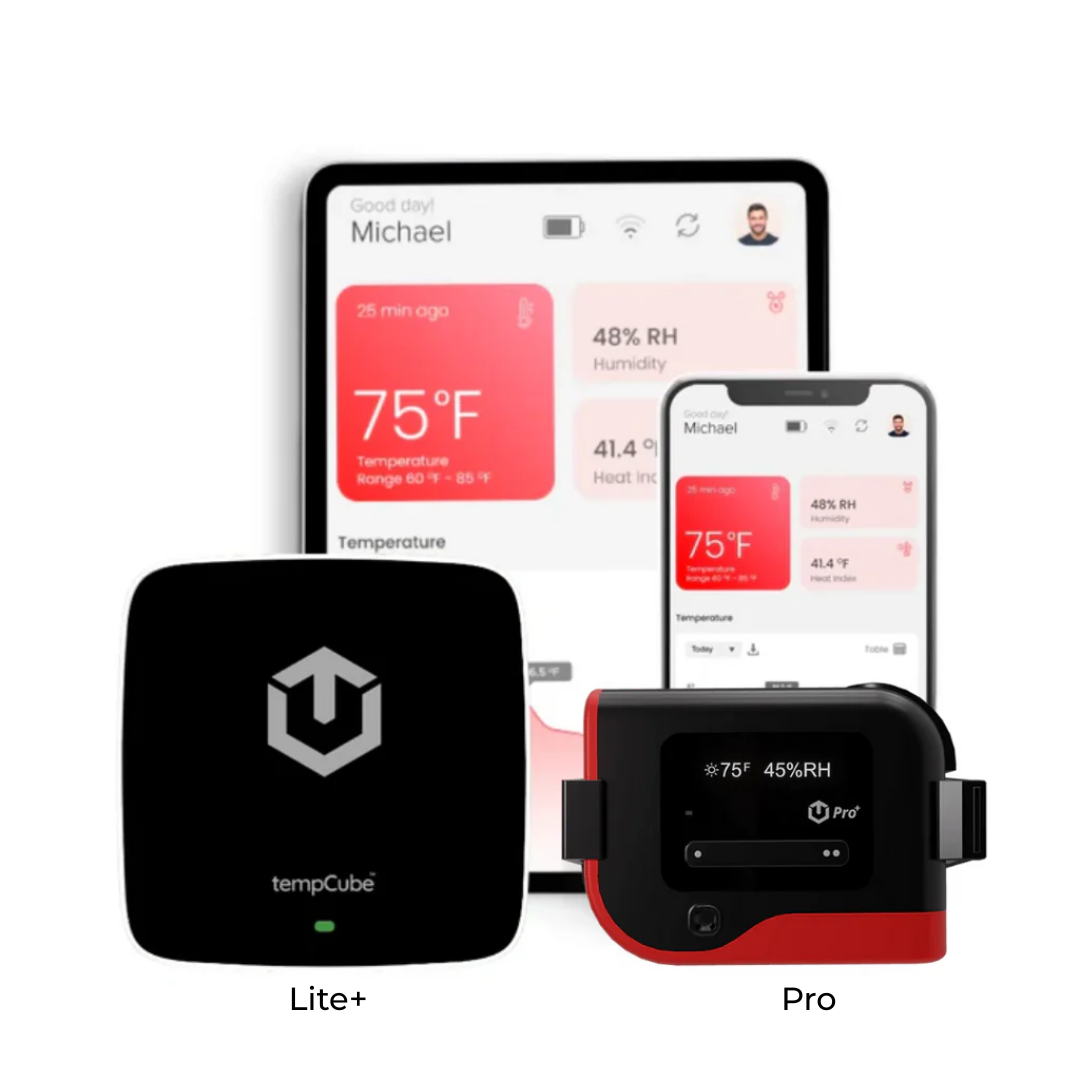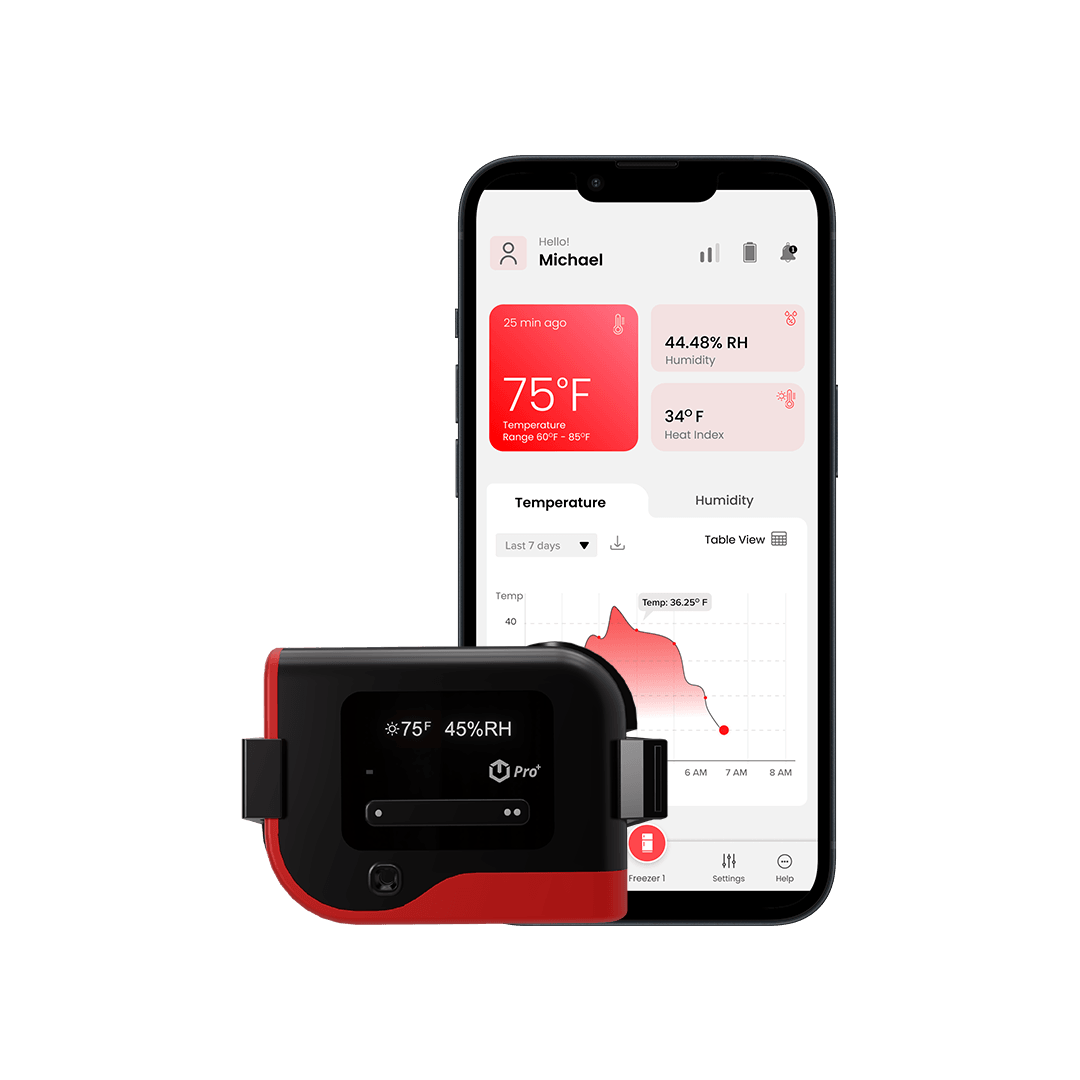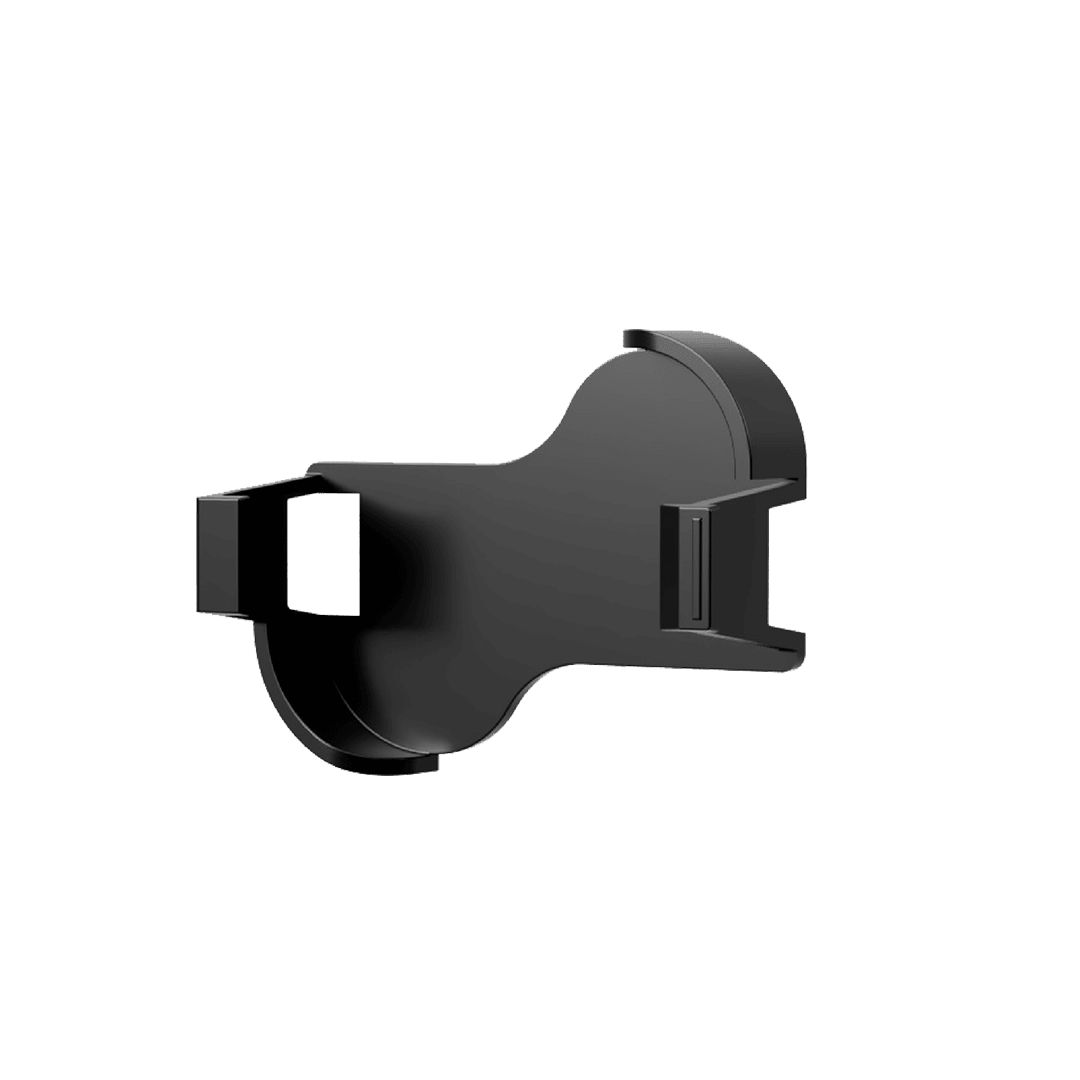Maintaining a server room or data center is a critical task for IT professionals. The reliability and performance of network systems heavily depend on the environment in which they operate. A well-maintained server room ensures not only the longevity of the hardware but also the efficiency and security of the data stored and processed. From controlling the climate to managing the physical and cybersecurity measures, every aspect of server room maintenance plays a pivotal role in its operation. It's not just about preventing downtimes; it's about ensuring that your organization's nerve center remains healthy and robust against all sorts of challenges. In this checklist, we'll walk through the essential maintenance tasks and introduce some smart tools, like the tempCube Pro, to help keep your server room running smoothly. So, let's dive in and explore the key steps every IT professional should take to maintain a high-functioning server room.
Importance of Regular Server Room Maintenance
Maintaining a server room might not be the most glamorous aspect of an IT professional’s job, but its significance cannot be overstressed. Regular maintenance ensures the heart of your organization's IT infrastructure keeps beating strong, powering every digital action from data storage to user connectivity. Prioritizing this can save money, time, and stress in the long run, laying the groundwork for smooth and secure operations.
Ensuring Data Security
Data security is paramount in today's digital age, where a single breach can inflict irreversible damage to a company's reputation and finances. Regular maintenance of the server room plays a crucial role in preventing such calamities. By keeping the server and its environment in top condition, you minimize the risks of hardware malfunctions that could lead to vulnerabilities. Ensuring software updates and security patches are applied promptly further barricades your data against unwanted intrusions.
Preventing Downtime
Downtime is the nemesis of productivity and profitability. It disrupts operations, damages customer trust, and can lead to significant revenue loss. To avoid downtime, a well-maintained server room is essential. Regular checks and maintenance prevent the accumulation of issues that could cause server failure. Investing time in preventative measures can save countless hours that might otherwise be spent in crisis management, struggling to bring operations back online under pressure.
Essential Server Room Maintenance Checklist
A finely tuned server room requires attention to several key areas. Here’s a maintenance checklist tailored for IT professionals aiming to keep their data centers running efficiently and effectively.
Temperature and Humidity Control
Server equipment is sensitive to extreme temperatures and humidity levels, both of which can cause hardware to fail prematurely. To ensure longevity and reliable performance, maintaining optimal climate conditions is non-negotiable. Implement regular monitoring using devices like tempCube Pro to keep an eye on the environment. The ideal temperature range is typically between 68°F and 71°F (20°C to 22°C), with humidity levels kept between 45% to 50% to prevent static electricity build-ups. Implementing smart HVAC systems can automate the process, ensuring constant conditions that safeguard your equipment.
Dusting and Cleaning
Dust might seem innocuous, but it can be a significant threat to server health, clogging up cooling fans and insulating components, causing them to overheat. Schedule regular dusting and vacuuming of the server room, making sure to use equipment that won’t damage the sensitive electronics. Keeping the room clean also extends to the organization; a clutter-free environment not only reduces dust but also minimizes the risk of accidental damage during routine checks or maintenance tasks.
Cable Management
Poor cable management can lead to overheating, interference, and increased difficulty in troubleshooting or upgrading components. It’s crucial to regularly inspect and organize cables, ensuring they are neatly arranged and properly labeled. This makes identifying and solving issues faster and can significantly enhance airflow, helping maintain those critical temperature levels. Investing time in cable management today can save hours in future maintenance.
Equipment Inspection
Regular inspections of the server hardware are fundamental. This includes checking for signs of wear and tear on both the internal and external components of servers and network hardware. Be on the lookout for any physical damage, audible signs of malfunction like unusual noises from hard drives or fans, and indications of overheating. Replacing worn-out parts before they fail contributes greatly to the longevity and reliability of your server room operations.
Backup System Checks
A robust backup system is your last line of defense against data loss due to hardware failure, cyber-attacks, or other disasters. Regularly test your backups to ensure they are successfully completed and the data can be restored. This involves verifying the integrity of the data and the restoration process. Check backup power solutions like UPS (Uninterruptible Power Supply) systems as well, to guarantee they can hold the fort until the primary power source is restored or until servers can be safely shut down.
Maintaining a server room is a comprehensive task that demands diligence, foresight, and regular attention. By adhering to this essential maintenance checklist, IT professionals can ensure their data centers operate smoothly, safeguarding their organization’s digital assets and ensuring uninterrupted service.
Tools and Technologies for Effective Maintenance
Keeping your server room in tip-top shape isn't just about following a checklist; it's also about having the right tools and technologies at your disposal. These can range from advanced monitoring systems to specialized cleaning equipment, all designed to prevent downtime and ensure optimal performance.
Introduction to tempCube Pro
One standout tool that has been gaining traction among IT professionals is tempCube Pro. This advanced gadget is a godsend for server room maintenance, offering real-time monitoring of temperature and humidity levels. It's Wi-Fi enabled, which means you can receive updates directly to your phone or computer, no matter where you are. This level of monitoring ensures that you can prevent overheating or excessive moisture before they become major issues, protecting your servers and the valuable data they hold.
Monitoring Software
Besides physical tools like tempCube Pro, software solutions play a crucial role in server room maintenance. Monitoring software can track everything from CPU load to bandwidth usage, alerting you to potential issues before they escalate. This software can also generate reports, providing insights into trends and helping you make data-driven decisions about your server room’s needs.
Specialized Cleaning Equipment
Cleaning a server room goes beyond the scope of a simple dusting. Specialized cleaning equipment is essential for maintaining a dust-free environment, crucial for preventing overheating and hardware malfunction. Electrostatic dust wipes, anti-static vacuums, and air filters are examples of such equipment. These tools help remove dust and debris safely without risking damage to sensitive server components.
Creating a Maintenance Schedule
Consistency is key when it comes to server room maintenance. Creating a well-defined schedule ensures that all critical checks are performed regularly, preventing small issues from turning into big problems. Here’s a breakdown of tasks that should be on your radar.
Daily Tasks
- Check Temperature and Humidity: Use tools like tempCube Pro to ensure the server room stays within optimal conditions. Adjustments should be made as necessary.
- Visual Inspections: Walk through the server room to check for any visible signs of trouble, such as warning lights on equipment or unexpected noises.
Weekly Tasks
- Clean the Room: Use specialized cleaning equipment to reduce dust and debris. This includes wiping down surfaces and using anti-static vacuums.
- Test UPS Batteries and Power Supplies: Make sure your uninterruptible power supplies (UPS) and power backups are functioning correctly to avoid unexpected outages.
- Verify Backup Systems: Check backup systems to ensure they are running as expected and that data is being successfully backed up.
Monthly Tasks
- Review Security Logs: Check security logs for unusual activity or unauthorized access attempts.
- Inspect Cabling: Ensure that all cables are properly organized, labeled, and in good condition, making replacements or adjustments as necessary.
- Perform Software Updates and Patches: Update server operating systems and applications to protect against vulnerabilities and ensure optimal performance.
Annual Tasks
- Deep Clean: Conduct a thorough cleaning of the server room, including areas that are not part of the regular weekly cleaning.
- Review and Update the Maintenance Schedule: Assess the effectiveness of the current maintenance schedule and make adjustments based on new needs or changes in equipment.
- Test Disaster Recovery Plan: Conduct a comprehensive test of your disaster recovery plan to ensure that it’s effective and that all team members know their roles in an emergency.
A proper maintenance schedule, complemented by the right tools and technologies, is essential for the longevity and reliability of your server room. By incorporating tools like tempCube Pro and adhering to a rigorous maintenance schedule, IT professionals can safeguard their server rooms against potential issues, ensuring that their operations run smoothly and efficiently.
Final Thoughts
Keeping your server room in top-notch condition is critical for the continuous operation and security of your organization's data and IT infrastructure. Starting with ensuring a clean and well-organized space, to regularly updating your inventory and conducting preventive maintenance, every step is crucial. Implementing tools like tempCube Pro can significantly elevate your environmental monitoring efforts, keeping your hardware safe from overheating and humidity issues. Remember, a well-maintained server room is less prone to failures and can save your organization from expensive downtimes and repairs. Regular checks and balances not only prolong the lifespan of your equipment but also enhance the efficiency and reliability of your IT operations.
Incorporate this maintenance checklist into your routine, and refine it as your organization and technology evolve. Stay proactive in your maintenance approach, and don’t hesitate to seek feedback from your team and updates from the tech world to keep your server room, and as a result, your organization running smoothly.