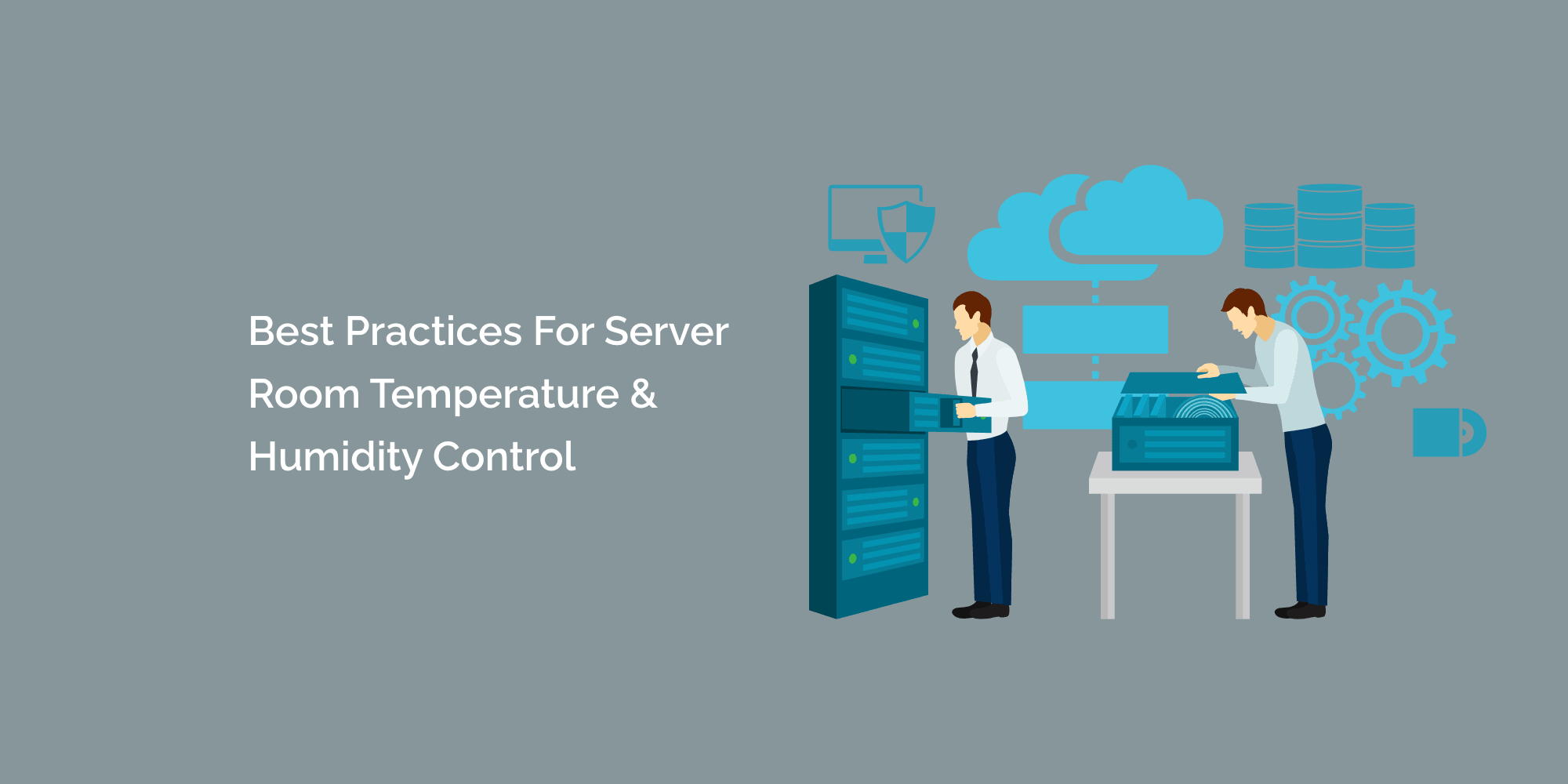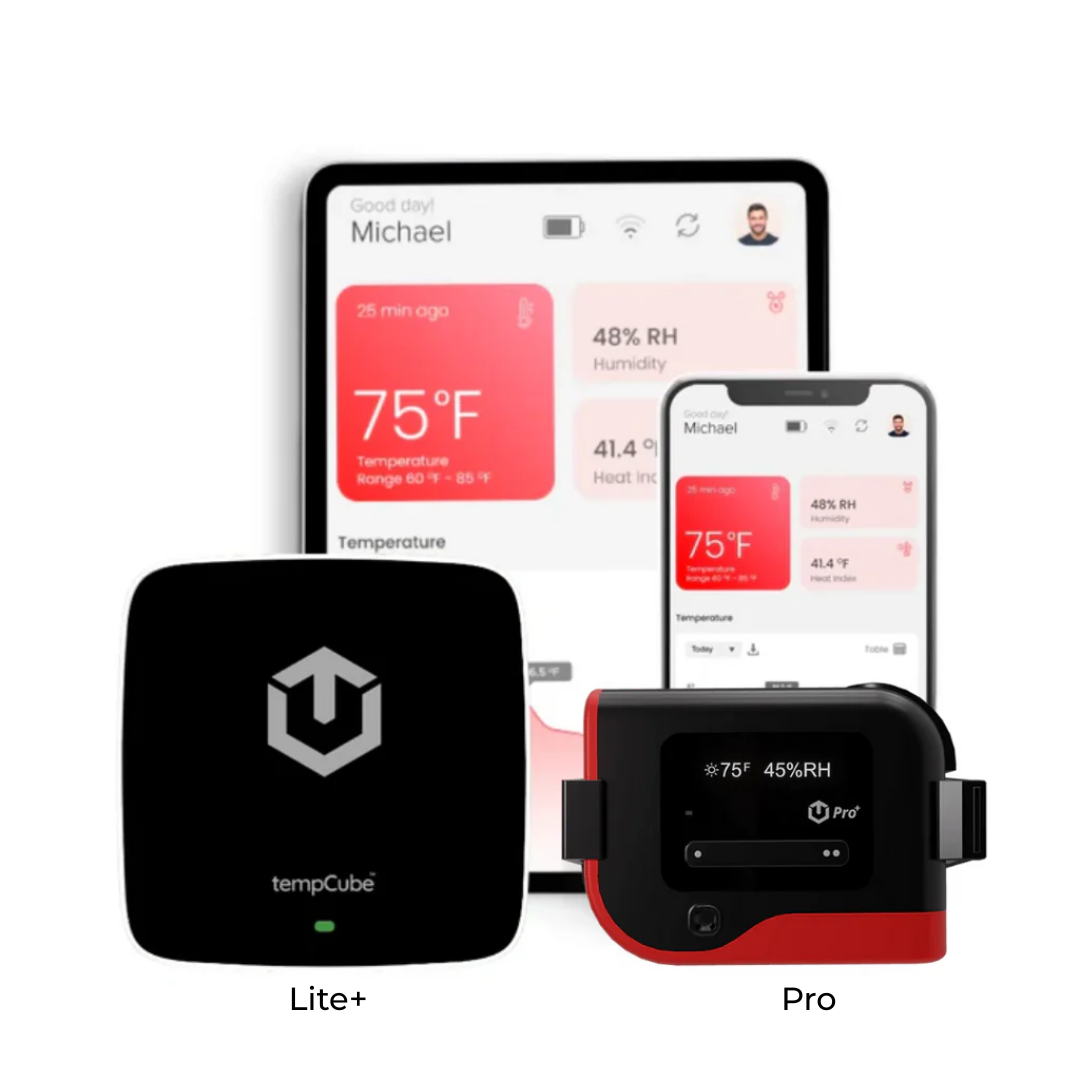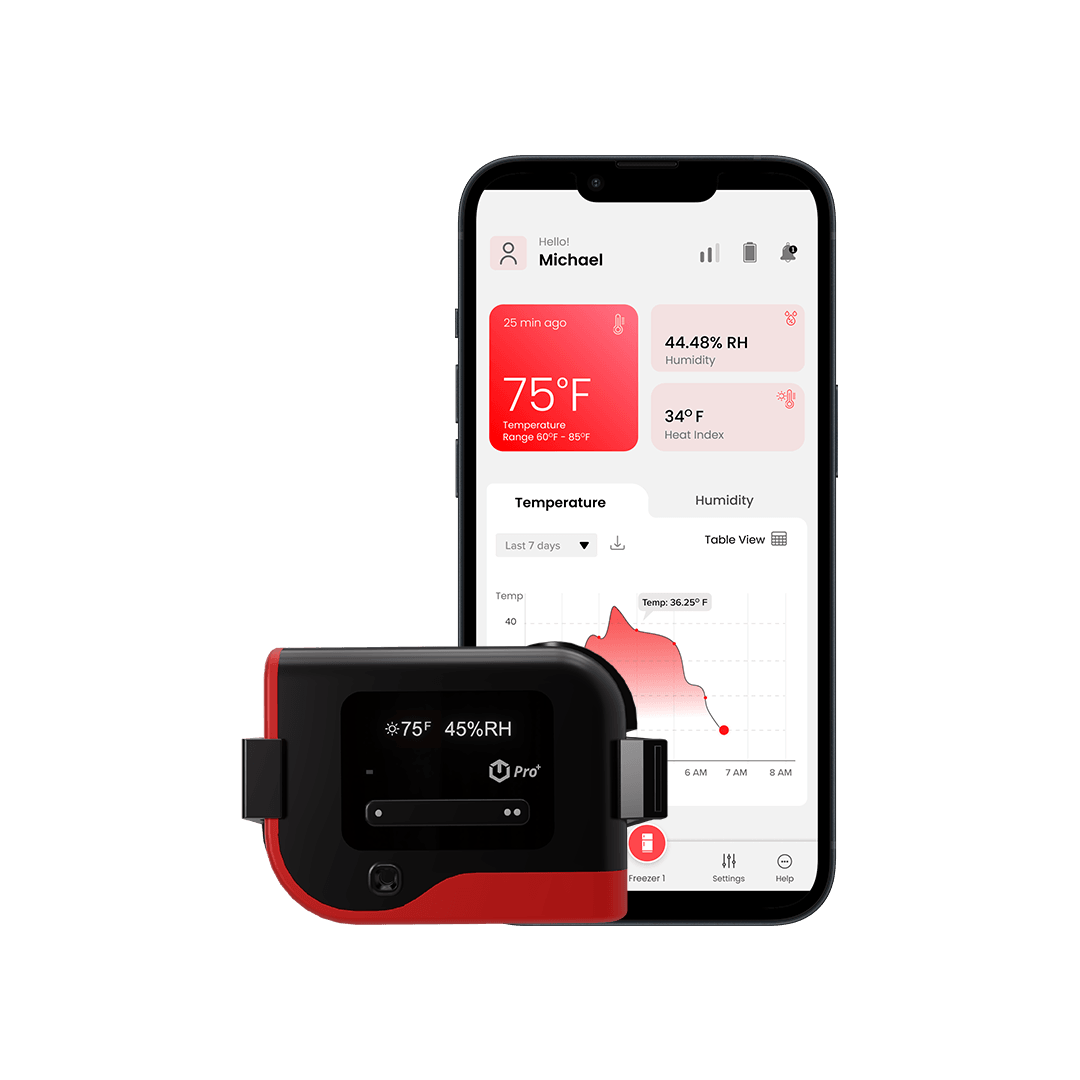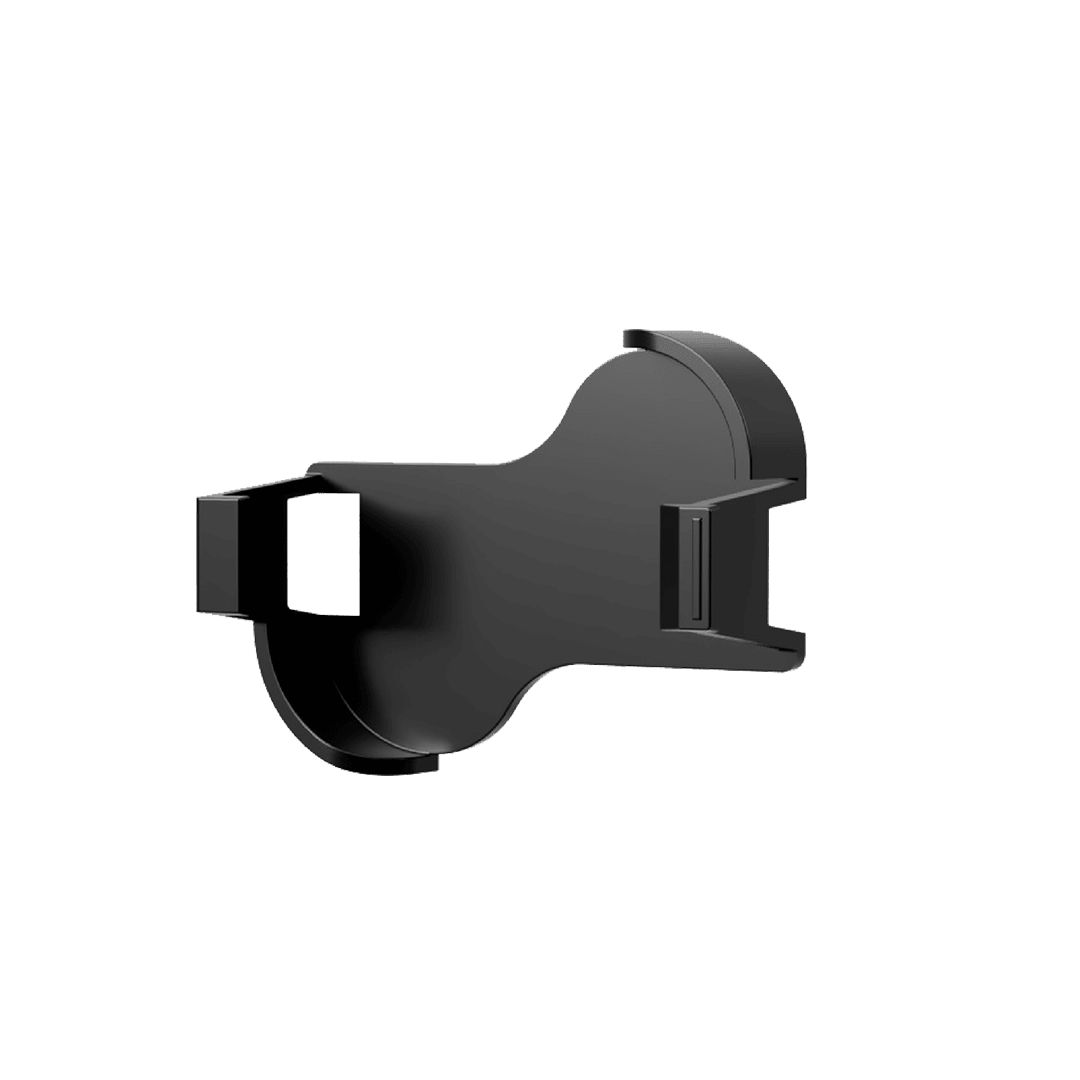Maintaining optimal temperature and humidity levels in server rooms is crucial for ensuring the reliable operation of servers and preserving the integrity of critical data. In this blog, we will explore the best practices for server room temperature and humidity control, discussing key considerations, strategies, and technologies that help businesses create a conducive environment for their server infrastructure. By implementing these best practices, businesses can enhance server performance, reduce the risk of hardware failures, and improve overall energy efficiency.
Understand Optimal Temperature and Humidity Ranges
-
Temperature Guidelines: Servers typically operate best within a temperature range of 18 to 27 degrees Celsius (64 to 80 degrees Fahrenheit). Straying too far from this range can lead to performance issues or hardware failures. It's essential to understand the recommended temperature range for the specific server equipment used in the facility.
- Humidity Considerations: The ideal humidity range for server rooms generally falls between 40% and 60% relative humidity. This range helps prevent static electricity buildup, condensation, and corrosion while maintaining optimal conditions for server performance.
Proper Server Room Design
-
Ventilation and Airflow: Ensure that the server room is well-ventilated with adequate airflow. Implement proper air conditioning and cooling systems that can maintain a consistent temperature throughout the space, including cold aisle/hot aisle configurations and efficient airflow management.
- Hotspot Prevention: Identify potential hotspots in the server room, such as areas with higher heat generation, and implement strategies to mitigate them. Proper placement of racks, cable management, and airflow optimization can help distribute heat evenly and prevent localized hotspots.
Implement Temperature and Humidity Monitoring Systems
-
Sensor Placement: Install temperature and humidity sensors strategically throughout the server room to monitor conditions accurately. Place sensors in representative locations, away from heat sources, and consider sensor positioning at different heights for a comprehensive understanding of environmental conditions.
-
Real-Time Monitoring: Utilize a monitoring system that provides real-time temperature and humidity data. This allows operators to identify deviations from optimal ranges promptly and take necessary actions to maintain desired conditions.
- Automated Alerts: Implement an alert system that sends notifications when temperature or humidity levels exceed predefined thresholds. These alerts ensure that operators are immediately notified of any potential issues, enabling quick response and minimizing the risk of damage or downtime.
Optimize Cooling and Humidity Control
-
Cooling Systems: Invest in efficient cooling systems, such as precision air conditioners or computer room air handlers, to maintain the desired temperature range. Ensure proper sizing, regular maintenance, and periodic inspections to optimize cooling efficiency and reduce energy consumption.
- Humidity Control Mechanisms: Implement dehumidifiers or humidifiers, depending on the specific needs of the server room, to maintain the recommended humidity levels. These mechanisms help prevent condensation or static electricity buildup while ensuring the proper functioning of server equipment.
Certainly! Here are some frequently asked questions (FAQs) related to server room temperature and humidity control:
Why is temperature and humidity control important in server rooms?Temperature and humidity control is essential in server rooms to maintain optimal operating conditions for servers. Proper control helps prevent overheating, reduce the risk of hardware failures, and ensure the integrity of critical data.
What are the recommended temperature and humidity ranges for server rooms?The recommended temperature range for server rooms typically falls between 18 and 27 degrees Celsius (64 and 80 degrees Fahrenheit). The ideal humidity range is generally between 40% and 60% relative humidity. However, specific server equipment and manufacturer guidelines may have slightly different recommendations.
What are the consequences of inadequate temperature control in a server room?Inadequate temperature control can lead to various issues, including increased risk of hardware failures, reduced server performance, and potential data loss. Higher temperatures can cause components to operate outside their optimal range, leading to increased wear and tear and a higher likelihood of system failures.
Conclusion
Effective temperature and humidity control in server rooms is essential for maintaining optimal server performance, preventing hardware failures, and ensuring data integrity. By following the best practices outlined in this blog, businesses can create a well-designed server room environment, implement reliable monitoring systems, optimize cooling and humidity control mechanisms, and conduct regular maintenance checks. These practices not only enhance server performance and reduce the risk of downtime but also contribute to energy efficiency and cost savings. As technology continues to advance, businesses must prioritize the implementation of these best practices to meet the increasing demands of modern server infrastructure and ensure the smooth operation of their critical IT systems.