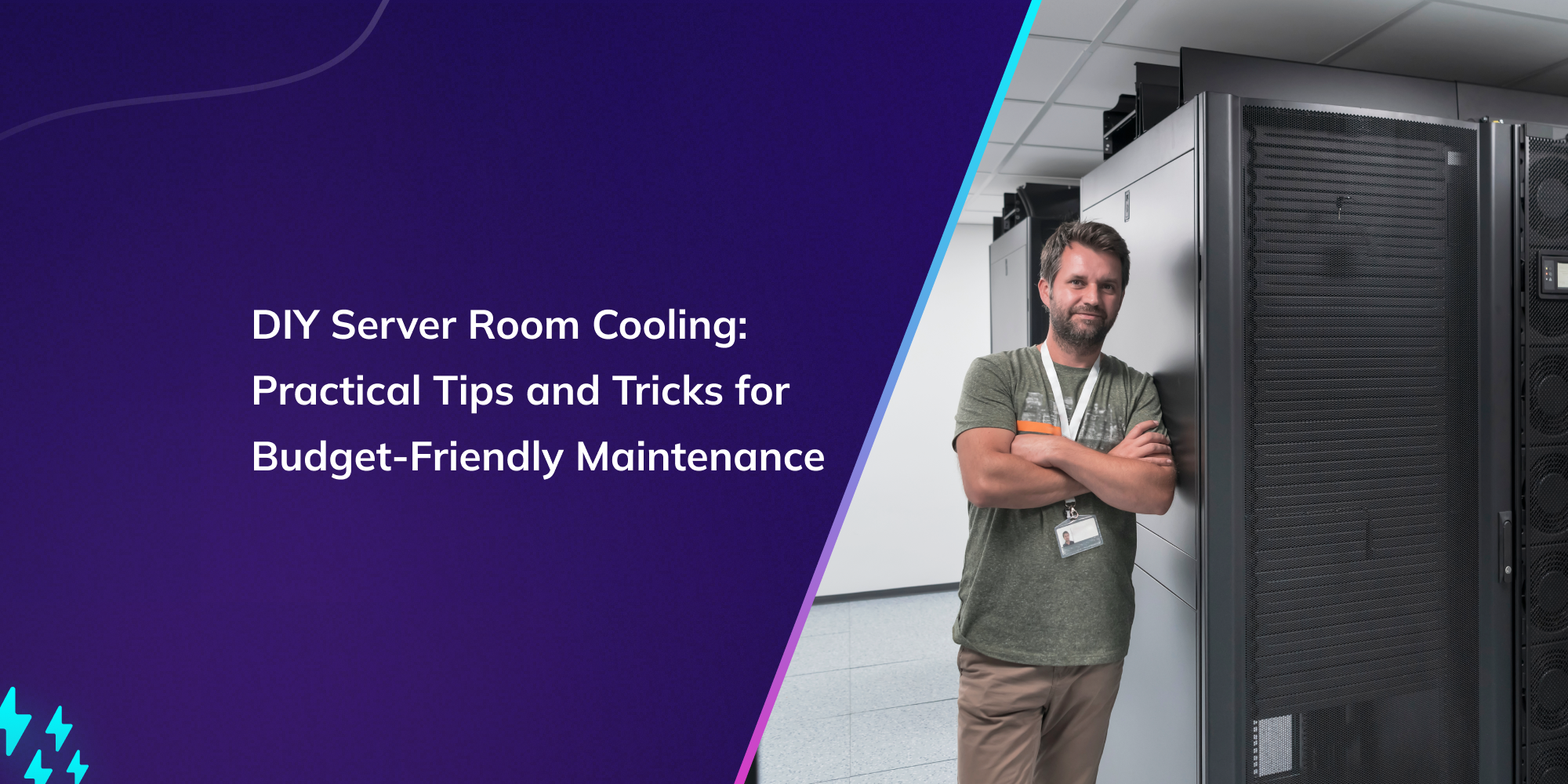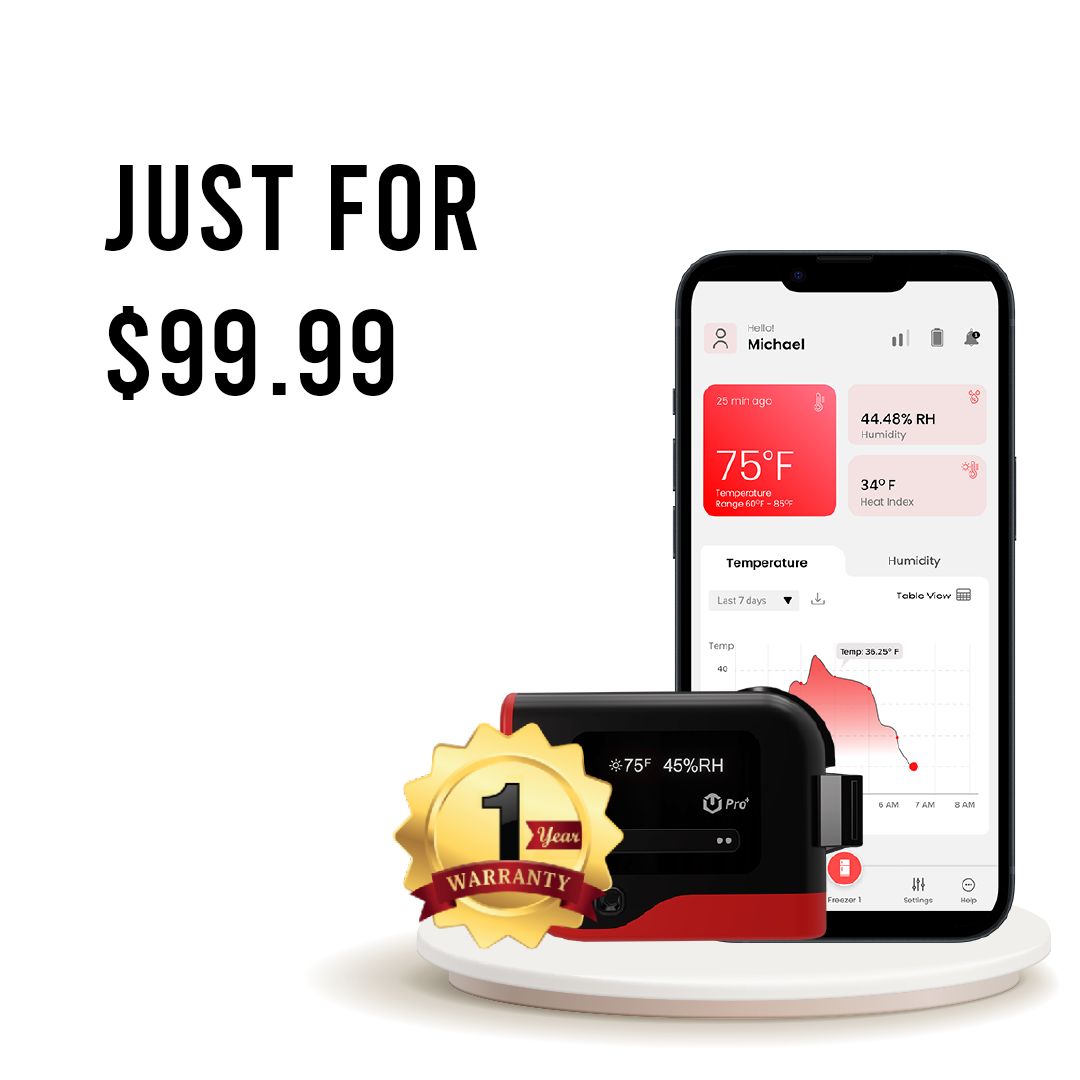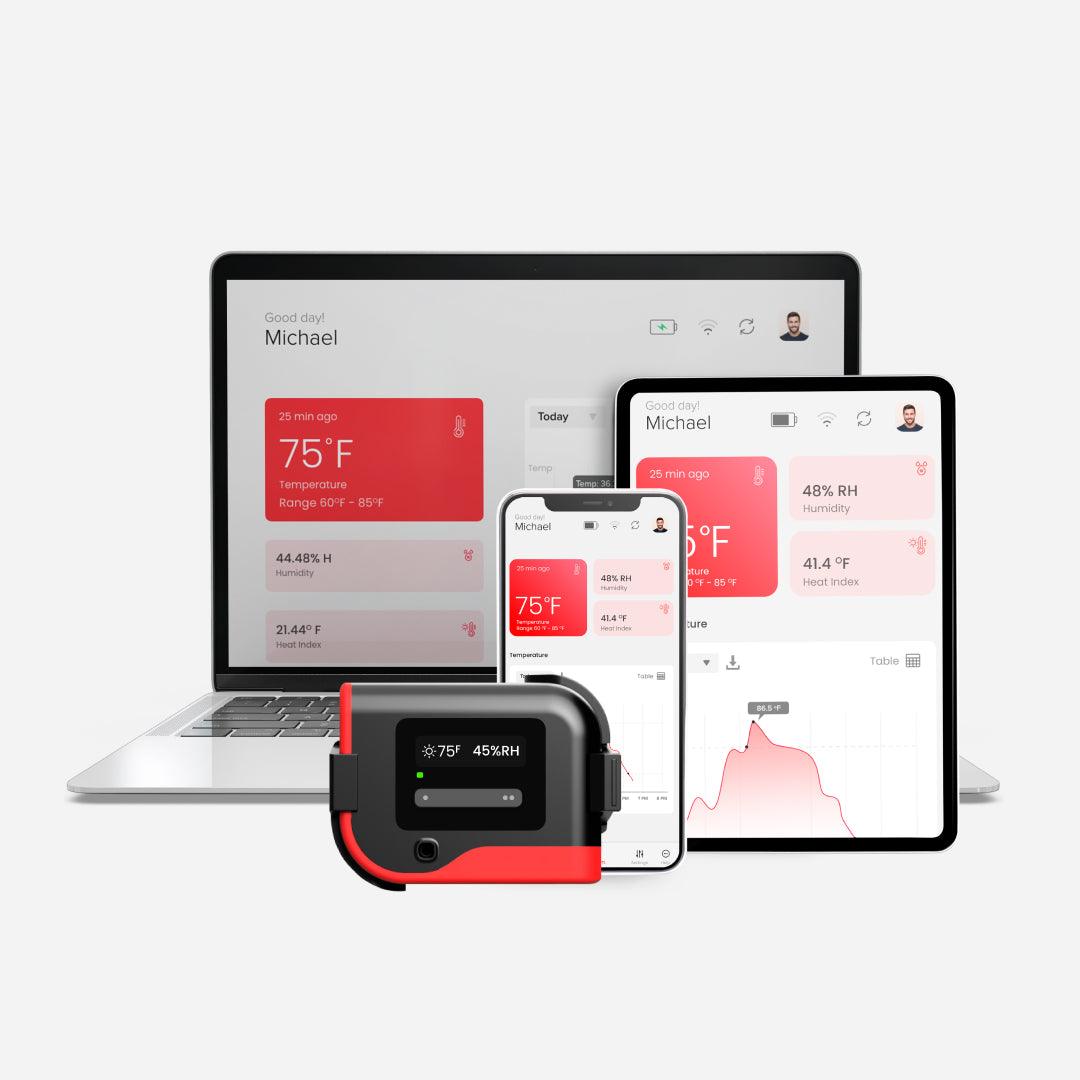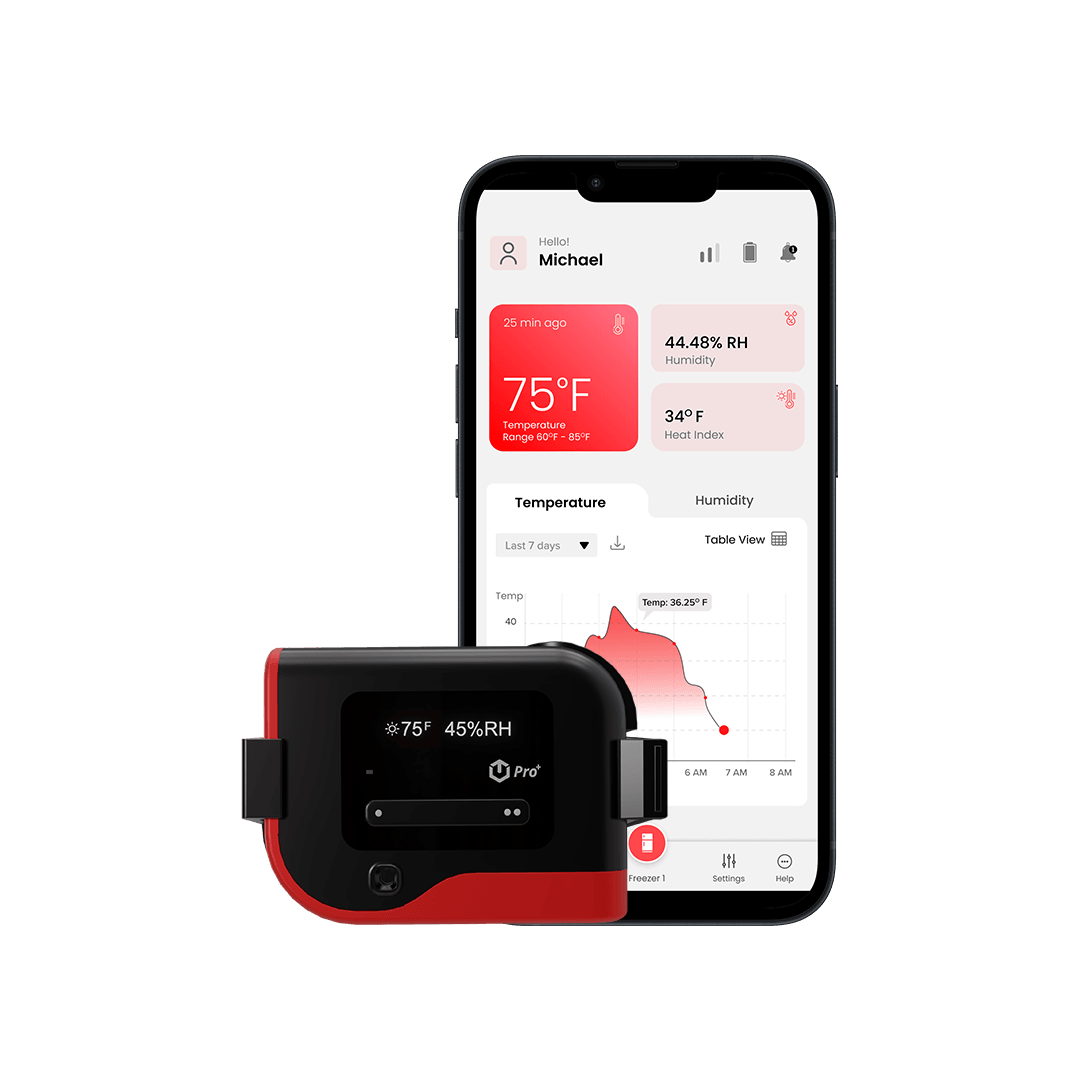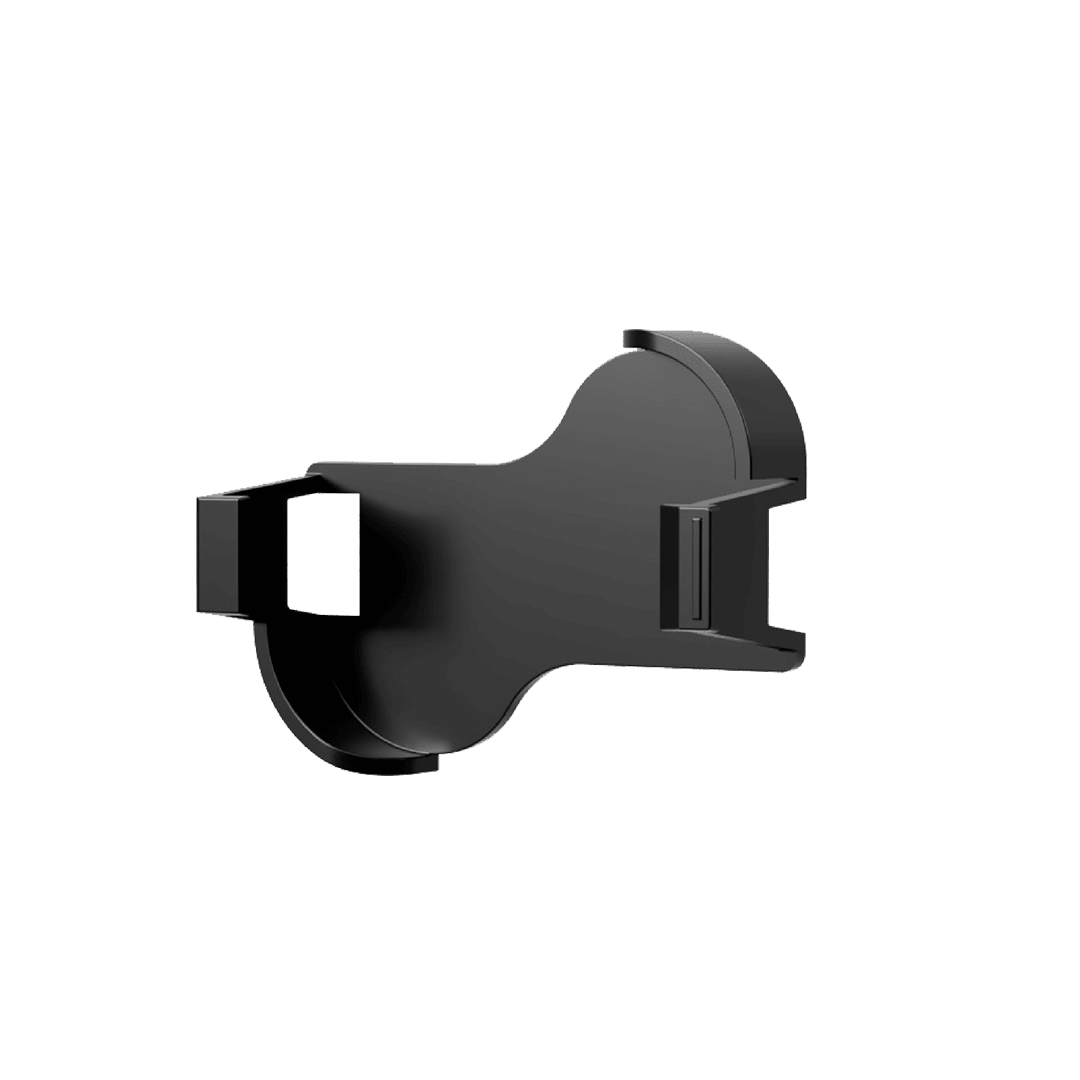In the digital age, maintaining optimal conditions in server rooms is not just about preserving hardware; it's a critical component of ensuring data integrity, reliability, and performance. However, one of the most challenging facets of this maintenance is cooling. High temperatures can lead to hardware failure, data loss, and reduced equipment lifespan, thereby emphasizing the need for effective server room cooling. While commercial cooling solutions can be costly, adopting a DIY approach to server room maintenance can be a budget-friendly alternative that doesn't compromise on efficiency. This blog will delve into practical tips and tricks for DIY server room cooling, guiding you through cost-effective strategies to keep your equipment cool and operational. Whether you're a small business owner, an IT professional, or simply interested in server management, these insights will help you maintain your server room without breaking the bank.
Importance of Proper Server Room CoolingMaintaining the right temperature in server rooms is critical for the health of your IT infrastructure. As servers operate, they generate heat. Without proper cooling, this heat can build up, leading to potential hardware malfunctions, decreased performance, and shortened equipment lifespan. In this section, we'll explore the reasons why effective server room cooling is not just beneficial but essential.
Ensuring Optimal Performance and LongevityServers are designed to operate within specific temperature and humidity ranges. Exceeding these ranges can lead to thermal throttling, where a server automatically reduces its performance to prevent overheating. This results in slower data processing speeds and inefficient operation. Furthermore, consistent operation in high-temperature environments can accelerate wear and tear on components, significantly reducing their operational lifespan. By maintaining an optimal cooling environment, businesses can ensure their servers run at peak performance and have a longer life, ultimately saving money in replacement costs and lost productivity.
Preventing Overheating-Related DowntimeOverheating is one of the leading causes of unplanned server downtime. In extreme cases, it can lead to complete system failures, requiring expensive repairs or replacements. This downtime not only incurs direct costs but also interrupts business operations, leading to potential revenue loss and damaged customer trust. Additionally, the sudden shutdown of servers can lead to data loss or corruption, further exacerbating the situation. Therefore, a well-cooled server room is essential to minimize the risk of overheating-related incidents, ensuring continuous operational reliability.
DIY Tips for Server Room Cooling
While professional cooling solutions can be costly, several do-it-yourself strategies can help maintain your server room's temperature without breaking the bank. Below, we discuss practical, budget-friendly tips for efficient server room cooling.
Regular Cleaning of Air Vents and FiltersOne of the simplest yet most effective ways to improve server room cooling is to regularly clean air vents and filters. Dust and debris can accumulate over time, obstructing airflow and reducing the efficiency of cooling systems. To prevent this:
- Schedule regular cleaning sessions for all vent openings and air filters. Depending on the environment, this may need to be done monthly or quarterly.
- Use a vacuum with a soft brush attachment to gently remove dust from vents and filters. Be cautious not to damage the vents or filters during cleaning.
- Consider replacing filters if they are damaged or excessively dirty. In some cases, washable filters can be used, offering a cost-effective, reusable option.
This maintenance task is relatively straightforward and can significantly impact cooling efficiency, preventing overheating with minimal investment.
Optimizing Airflow with Strategic Server Rack PlacementThe arrangement of server racks in a room can greatly influence airflow and overall cooling efficiency. Follow these guidelines to optimize server rack placement:
- Align server racks in a hot aisle/cold aisle configuration. This means positioning the racks so that the fronts (intake sides) of servers on one aisle face the backs (exhaust sides) of servers on another aisle. This setup maximizes cooling efficiency by directing cool air through the front of the racks and expelling hot air out the back.
- Ensure there is enough space between racks and between the racks and walls to allow for free airflow. Cramped spaces can restrict air movement, leading to hotspots.
- Use blanking panels in empty rack spaces to prevent hot air from recirculating to the front of the server racks, ensuring that only cool air reaches the server intakes.
By thoughtfully placing and organizing server racks, you can improve airflow dynamics in the room, enhancing the effectiveness of cooling efforts without adding extra costs.
Installing Energy-Efficient Cooling SolutionsInvesting in energy-efficient cooling technologies can provide significant long-term savings. While the initial setup might require some investment, the operational costs can be significantly lower compared to traditional cooling methods. Consider these options:
- Use ceiling or floor fans to improve air circulation in the server room. Fans can help distribute cool air more evenly, reducing the load on air conditioners and lowering electricity consumption.
- Install a programmable thermostat to better control the server room's temperature. By setting the thermostat to adjust temperatures during off-hours, you can reduce cooling costs without risking equipment health.
- Explore the use of energy-efficient portable air conditioners or air conditioning units. Models with higher energy star ratings may cost more upfront but offer lower operating costs over time.
- Consider using evaporative coolers in dry climates. These coolers use water evaporation to cool the air, consuming less electricity than traditional air conditioning systems. However, they may not be suitable for areas with high humidity.
Implementing these energy-efficient solutions can significantly reduce the cost of maintaining optimal server room temperatures. Additionally, they contribute to a greener IT environment by reducing energy consumption and carbon footprint.
By employing these practical DIY tips, businesses can achieve efficient server room cooling without the need for expensive professional solutions. Regular maintenance, strategic placement, and the use of energy-efficient technologies can collectively ensure that your servers remain cool, perform at their best, and have a prolonged operational life, all while being cost-effective and environmentally responsible.
Budget-Friendly Maintenance Tricks
Maintaining an efficient cooling system in a server room is crucial, but it doesn't have to break the bank. With a few innovative and budget-friendly maintenance tricks, you can ensure your server room remains cool and functional without overspending. From leveraging thermal curtains to harness technology in monitoring temperature, these strategies can significantly optimize your server room's environment.
Using Thermal Curtains to Manage Heat DistributionOne effective yet often overlooked strategy is the use of thermal curtains. These special curtains are designed to block out heat and help maintain the desired temperature in a room. Here's how they can be beneficial in a server room:
- Placement: Hanging thermal curtains around server racks can help isolate the heat generated by the servers, preventing it from spreading throughout the room.
- Material: Thermal curtains made from insulating materials can effectively contain the heat within a designated area, making it easier to cool the rest of the space.
- Cost-Effectiveness: Compared to other cooling solutions, thermal curtains are a budget-friendly option that can be easily installed and maintained.
- By strategically placing thermal curtains, you can significantly improve heat distribution in your server room, ensuring that cooling efforts are more targeted and efficient.
Temperature monitoring is crucial in a server room, as excessive heat can lead to equipment failure. Implementing temperature monitoring tools doesn't have to be expensive. Here are some cost-effective solutions:
- Digital Thermometers: Simple, inexpensive digital thermometers placed in various parts of the server room can provide real-time temperature readings, enabling you to address hotspots promptly.
- Smart Sensors: For a more advanced approach, invest in smart sensors that can alert you via email or SMS when temperatures exceed safe thresholds. These devices have become more affordable and can be a worthwhile investment for peace of mind.
- DIY Solutions: For a truly budget-friendly option, consider setting up a Raspberry Pi with temperature sensors. This DIY project can offer customizable and detailed monitoring without the high cost of commercial systems.
With vigilant temperature monitoring, you can prevent overheating issues before they escalate, saving you from potential downtime and expensive repairs.
Conducting Regular Inspections for Early Issue DetectionRegular inspections are key to maintaining an efficient cooling system in your server room. By identifying and addressing issues early, you can avoid costly repairs and extend the lifespan of your cooling equipment. Here are some tips for conducting effective inspections:
- Check for Dust and Debris: Dust accumulation can obstruct airflow and insulate heat, making cooling systems work harder. Regularly cleaning server racks and cooling equipment can significantly improve efficiency.
- Inspect Cooling Equipment: Look for signs of wear and tear on fans, air conditioners, and other cooling equipment. Early detection of mechanical issues allows for repairs before they become major problems.
- Review Ventilation Paths: Ensure that air can flow freely around server racks and that ventilation pathways are not blocked. This simple check can often reveal easy fixes that improve cooling effectiveness.
By adopting these practical and budget-friendly maintenance tricks, you can ensure your server room remains cool and operational without overspending. Regular inspections, combined with smart use of technology and materials like thermal curtains, can significantly enhance the performance and longevity of your server room's cooling system.
Final Thoughts
In wrapping up, managing server room temperature doesn’t have to break the bank or become a logistical nightmare. By following the practical tips and tricks outlined above, you can create an effective cooling strategy that not only protects your valuable hardware but does so in a budget-friendly manner. Whether it’s optimizing your room's layout, utilizing portable air conditioning units, implementing strategic ventilation, or regular maintenance checks, each step is a move towards ensuring your server room operates within safe temperature ranges, thereby extending the lifespan of your equipment.
Remember, consistency is key in maintenance to avoid any drastic temperature fluctuations that could harm your servers. These DIY approaches to server room cooling offer a comprehensive yet economical way to maintain an optimal operating environment for your technology infrastructure. Cooling your server room doesn't require expensive investments; with some ingenuity and regular care, you can achieve significant savings and peace of mind.